Reset time when products are added to cart
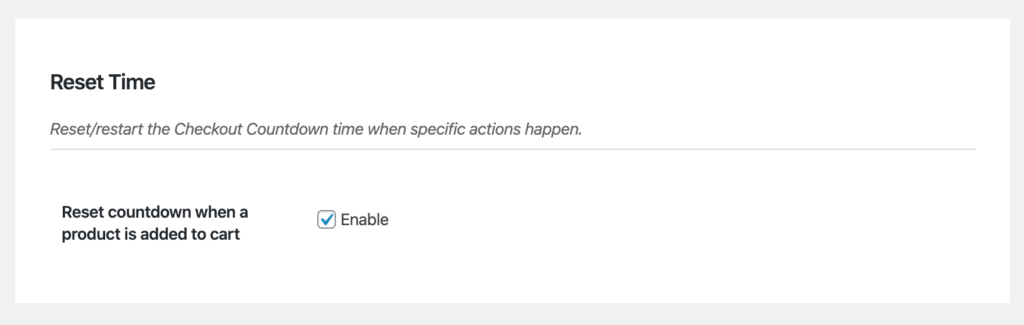
Depending on the WooCommerce store and your customers, it might be stressful to run a countdown timer for a set amount of time.
Customers may end up rushing the purchase without having time to add all their products to the cart. What’s the solution?
Reset the timer each time a product is added to cart in WooCommerce, by enabling the setting “Reset countdown when a product is added to cart” setting in Checkout Countdown Pro.
Your customers will now see the time has reset to the default amount of time whenever they add another product to their cart. If your Countdown settings are set to countdown from 30 minutes, then the count will reset to 30 minutes when a product is added to cart.

