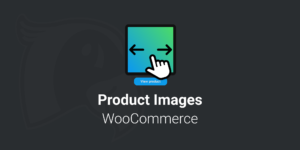Our User Notes plugin allows you to add private notes to all users on your WordPress site.
User Notes also fully integrates with WooCommerce. You can quickly add customer notes from any WooCommerce order.
Features Overview
- Add private notes to each user in your WordPress site.
- Quick overview to see which users have notes.
- View the date & time when a note was last updated.
- View the name of the person who last updated a note.
- WooCommerce support for customer notes.
- Fully translatable.
Who can edit user notes?
User and customer notes can only be viewed and edited by specific WordPress user roles.
- Administrators
- Shop Managers (WooCommerce user role)
Can I quickly see which users have notes attached to their profile?
Yes. Our User Notes plugin adds a “Notes” column to the all users table in WordPress. You can quickly see if the user already has a note, or you can add one.
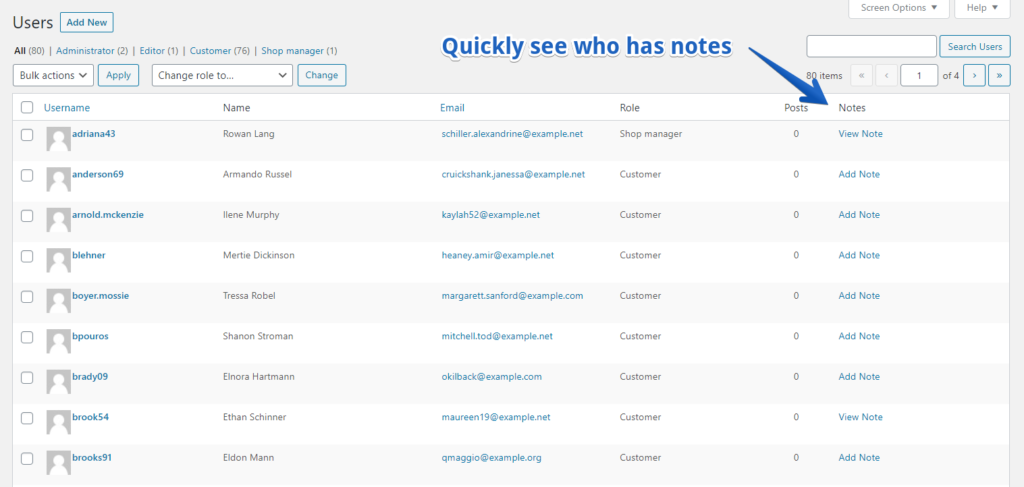
Where can I find a user note?
User Notes are stored on the individual user profile. This is also where you view and edit notes for a user. The notes only are displayed to signed-in users who have permission to manage notes.
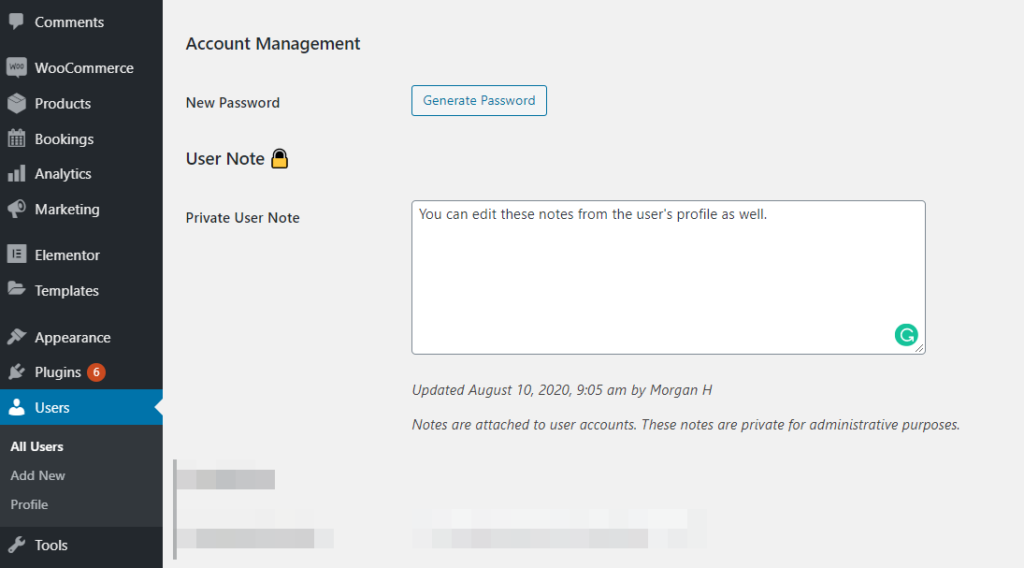
Does User Notes support WooCommerce?
Yes. User Notes is ready for WooCommerce. You can visit any WooCommerce order and quickly view the private note for the customer who placed the order. Having the note available on the order screen makes it easy to remember and reference past notes that are important to the customer’s orders.
You can even update the private user note directly from the order screen.
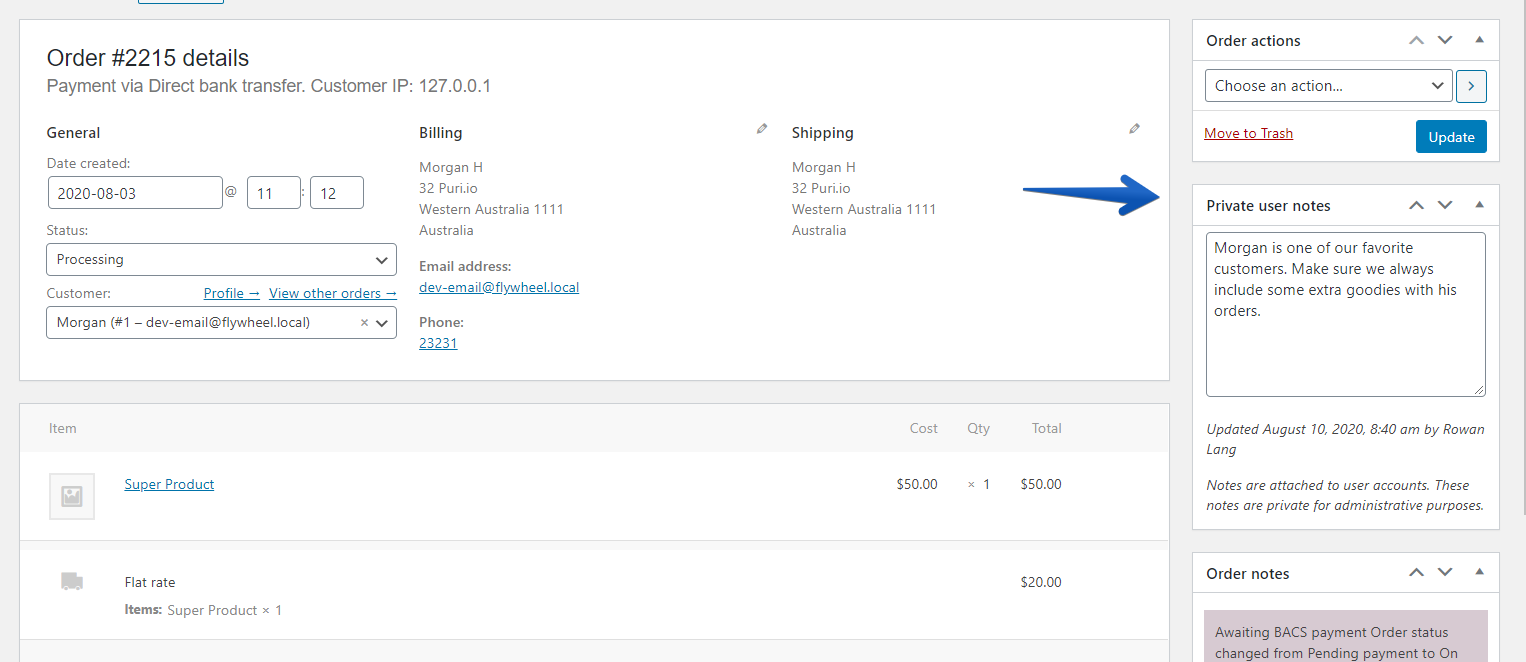
WooCommerce Orders Page
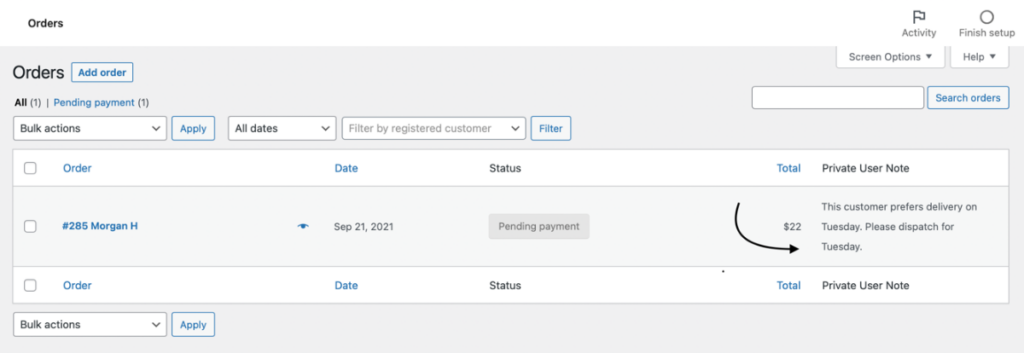
Our User Notes plugin supports displaying the notes inside a new column on the all orders page. You can enable the feature using the below snippet.
The private notes are displayed in full to allow for quick navigation.
function custom_after_plugins_loaded() {
add_filter( 'puri_user_notes_enable_wc_column', '__return_true' );
}
add_action( 'plugins_loaded', 'custom_after_plugins_loaded', 5 );
Code language: JavaScript (javascript)Or simply
add_filter( 'puri_user_notes_enable_wc_column', '__return_true' );Code language: JavaScript (javascript)WC New Order Admin Emails + User Notes
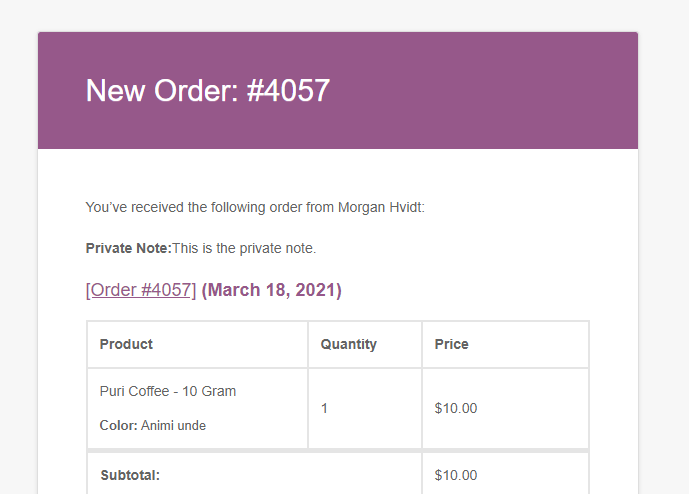
You can also add the private user note to the emails that admins receive for new orders. To enable private user notes in WC admin emails use this snippet in your functions.php file
add_filter( 'puri_user_notes_enable_notes_wc_admin_order_email', '__return_true' );Code language: JavaScript (javascript)Is the note ever visible to the user?
No, the note is private only for admins of the site.
Need a specific feature?
If you are looking for a specific feature or integration for our User Notes plugin, send us a message via support.
Reviews
This plugin is exactly what I needed to ensure I can leave notes on user profiles that are visible when customers place orders, to ensure all the shop managers have the same level of information.
Furthermore, I’ve asked for support and slight customization twice and every time I received immediate solutions. 100% professional!
I was looking for something like this for a while. I needed a simple, easy to use plugin to quickly add some user notes for our WooCommerce Shop customers. This plugin does exactly that. I love how you can see the user notes even from each order view. Definitely recommended!
You must log in and be a buyer of this download to submit a review.