Using conditional content is an excellent strategy that can improve the long-term profitability of your WooCommerce store. Conditional content makes this possible by allowing you to set up conditions for specific blocks such as upsells, discount information, and helpful coupons.
In this article, you will learn about the most useful WooCommerce visibility conditions and their use cases. We’ll show you the easiest way to customize WordPress content based on WooCommerce data using no-code.
What is Conditional Content?
Basically, conditional content pertains to the content visible or hidden according to some parameters or conditions. Once a condition has been set, the affected content will only become available for specific users. Some of the most common conditions are devices, geolocation, user roles, and date schedule.
The usual conditions set for WooCommerce are total amount spent, product categories, custom fields, and pricing table displays.
What Are the Benefits of Setting Up Conditional Content?
One of the benefits of having conditional content is increasing conversions. If an exclusive content block is only visible to a specific set of WooCommerce buyers, it might gain better exposure over time. The increased exposure might lead to continuous conversions and sales.
Another long-term benefit of having conditional content is improved brand trust and authority. Most customers appreciate receiving helpful information and product recommendations. For example, you can use conditional content to inform your customers about a week-long sales event or some new products arriving in your store. You may not notice it at first but customers who trust your brand (or store) will purchase more of your store’s products. Satisfied customers might even become loyal brand ambassadors!
The Best Conditions for Your WooCommerce Store
Not all stores will benefit from the same set of WooCommerce conditions. Some stores might need a plain hidden condition while others can benefit from multi-layered, customized conditions.
We’ll show you some powerful WooCommerce conditions offered by the Conditional Blocks plugin for WordPress.
WooCommerce Cart Products
The Cart Products condition allows you to change the visibility of a block according to the products in the customer’s cart. This condition is useful for cross-selling some products or accessories that the customers might need.
For example, a customer bought a popular product from your store. If you’ve set a content block to be visible under the Cart Products condition and the specified product is included, your customer will be able to see the content block. Conversely, you can choose to hide a block.
WooCommerce Cart Total Value
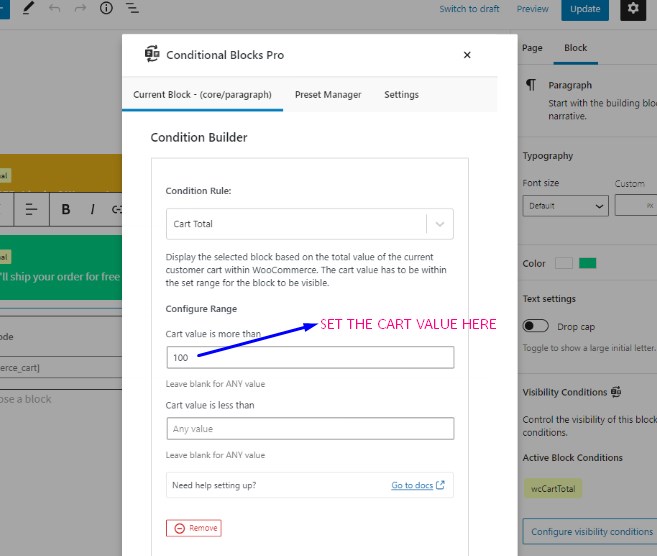
If Cart Products is all about the type of products in the customer’s cart, WooCommerce Cart Total Value is then about the total value of the cart. By using the Cart Total Value condition, you can put content blocks focused on upselling other products.
The Cart Total Value condition can also be used to set price-based notifications such as ‘free shipping for an indicated price.’
WooCommerce Product Categories
If you want to modify your store upsells in a rather creative way, you can try Conditional Blocks’ WooCommerce Product Categories condition. This condition will help you set unique content blocks for specific product categories in your customers’ carts.
Let’s say that a loyal customer is fond of buying khakis from your store. Simply include the product category (khakis or anything) in the condition parameter. You can put as many product categories as you want. The next time the customer purchases a pair of khakis, they will see the content block and any relevant information that it contains.
WooCommerce Customer Recent Order
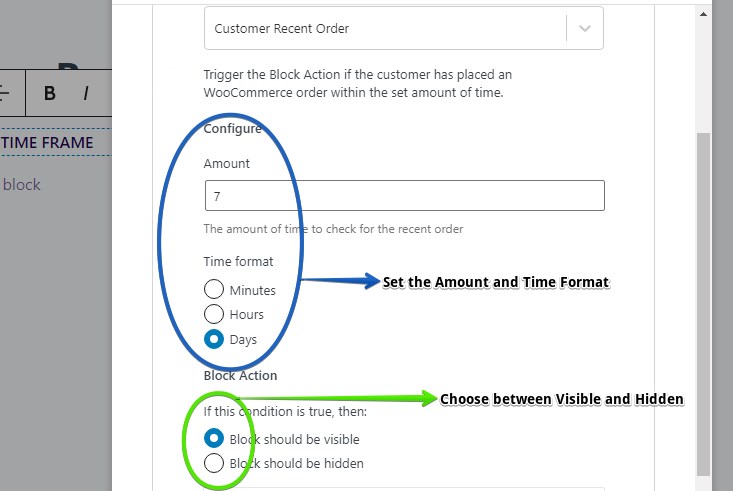
The Customer Recent Order condition works in the same manner as the previous conditions mentioned above. However, the main difference is that you can set the time range of the condition. Once a customer purchased a product within the time range, they will see a unique content block.
Here are the time range options:
- Order purchased within X minutes
- Order purchased within X hours
- Order purchased within X days
By using the Customer Recent Order condition strategically, you can increase your store sales in the long run. Just make sure that your chosen content blocks have useful information such as sales notifications, events, coupons, and discounts.
WooCommerce GeoLocation
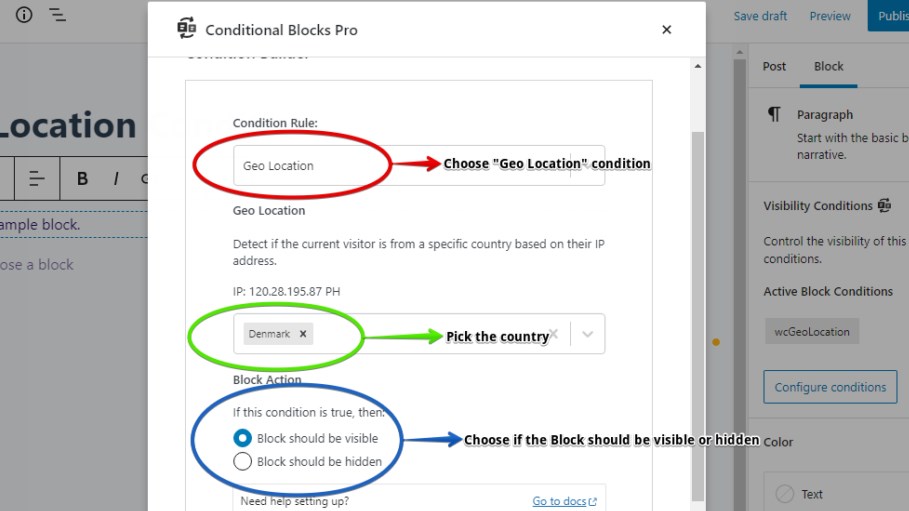
WooCommerce Geolocation is a powerful condition that allows you to target users or customers from a specific country or location. This condition is great for hyper-targeted marketing, remarketing, and extending your product reach.
The Geolocation condition detects users based on their IP address. You can even add multiple countries if you want to narrow down your marketing efforts deeply.
Using Snippets to Customize Your WooCommerce Store
Aside from flexible conditions, you can use snippets to fully customize your WooCommerce store. However, this process is more focused on the technical side, so you need to be careful.
To start, you need to use a reliable third-party plugin called Code Snippets. Once installed and activated, Code Snippets will let you use PHP conditions variably. Always remember to test everything out and only focus on minor customizations.
Feel free to read our Code Snippets guide to learn more about the process.
Takeaway
Adding conditional content to your WooCommerce store is just a single step of the whole process. You still have to test content blocks for different situations, especially if you’re planning to market many products over a time period. Thankfully, WordPress conditions are flexible and they can even be combined to create a unique or special effect!

