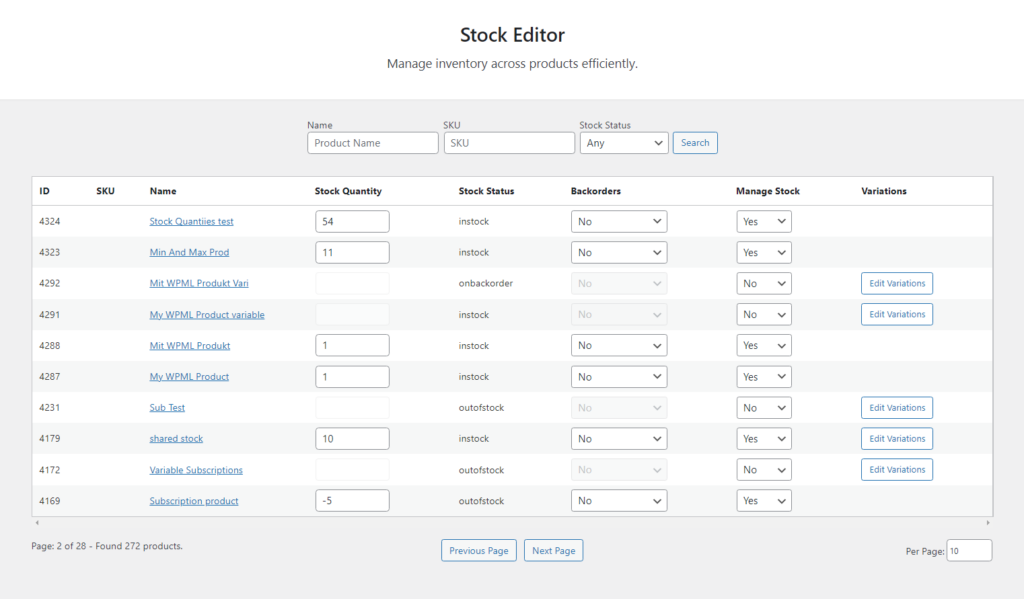Manage your eCommerce stores inventory levels faster than ever by importing & exporting product stock. An import and export workflow allow you to edit stock quantities within your favourite app such as Google Sheet, Excel Spreadsheets or any other app that supports CSV files (comma separated values).
I’m seeing what options are available for WooCommerce in preparation our own upcoming import & export feature.
Get started with plugins
I’ve found that existing solutions are quite complex and take a long time to import stock correctly. However, I’ll list them below for you. You can do a comparison to see what fits your needs.
1. WP ALL IMPORT
The team at WP All Import has created a super powerful import/export plugin. I’d recommend their plugin if you are dealing with large amounts of different data. If you are just wanting to import/export your products stock, then WP All Import might be too complex and time consuming.
Read more about WP All Import for stock and price.
2. Stock Export and Import for WooCommece
This is a free plugin that was first created 5 years ago. I like that it does a simple export and import of stock.
The biggest downfall is that there is no support for product variations or customisation.
3. Stock Editor for WooCommerce
Managing stock should be fast and simple to save store owners time. Therefore, we are working on an Import & Export feature for our Stock Editor for WooCommerce plugin. The feature will be simple, straight forward and fast! Full support for importing/exporting product variation inventory.
Get the Import & Export beta: Want to give it a spin? I promise you’ll love it.
We’ll send you an email when the beta is ready.
Wrapping up
Do you know of any other plugins for importing stock or do you have a different workflow? Every store has different needs and I’d love to hear about yours.
As mentioned above – I’m working on building out our import and export feature. Therefore, feedback will help shape the feature and make even more useful to store owners like yourself. I’ve also written a post on how to programmatically update stock in WooCommerce for developers who are coding a DIY solution.