
Min & Max Quantities for WooCommerce
Use our Min & Max Quantities Plugin to sell products with minimum and maximum quantities per customer through WooCommerce.
WordPress 5.8 or later
WooCommerce 8 or later
PHP 7.4 - 8.4
Designed For
Use our Min & Max Quantities Plugin to sell products with minimum and maximum quantities per customer through WooCommerce.
Use Cases – Why should I limit quantities?
Sales with limited inventory
Limiting the amount of stock a customer can purchase helps with controlling stock. When you do limited sales on specific products, you want to make sure your customers have a fair chance to order the products. Otherwise, Greedy Gertrude can come along and purchase the entire inventory, leaving no products for your loyal customers.
Upsell products using minimum quantities
You may not find it profitable to sell stock in low numbers per customer. In such cases, you can set a minimum quantity for those products. Customers won’t be able to purchase a lower amount than the minimum quantity for that product.
Powerful with our plugins
Get most out of WooCommerce with our selection of stock focused plugins.
Reserved Stock Pro for WooCommerce allows customers to have stock in their cart reserved for a limited amount of time, complete with a countdown, and notices to keep your customers informed. Stock will be reduced as soon as products are added to a cart, so other customers cannot add the same product to their cart.
Stock Quantities for WooCommerce allows you to sell different packs of the same product and still stay on top of your inventory levels. Great for selling products like 1 pack, 3 pack, 6 pack of wine using the same inventory.
How to set minimum and maximum quantities
Setting up minimum and maximum quantities per product is easy. Navigate to the product edit page and set your minimum or maximum quantity per order.
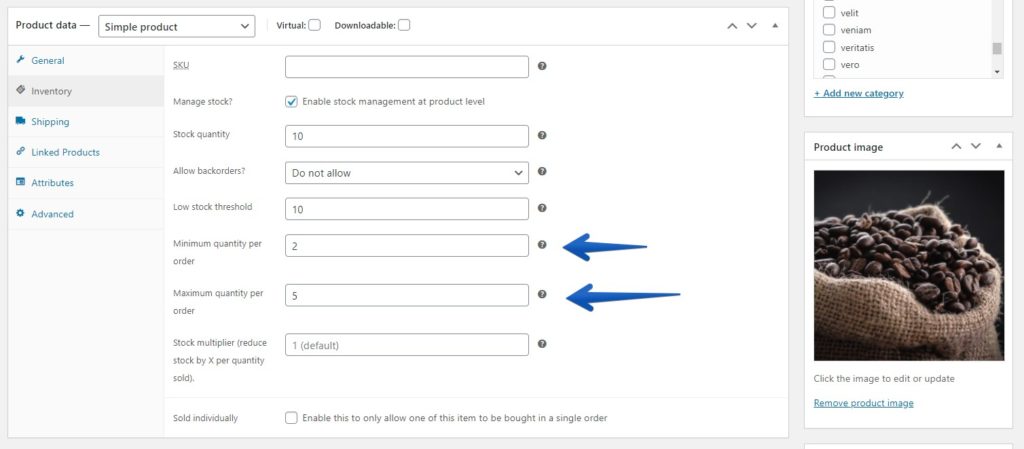
Simple & Variable Products
Our plugin allows you to set minimum and maximum quantities on simple and variable products.
Built-in Notices
If a customer attempts to add more or less than the quantity limits, they will be shown a WooCommerce notice letting them know the limitations of the product.
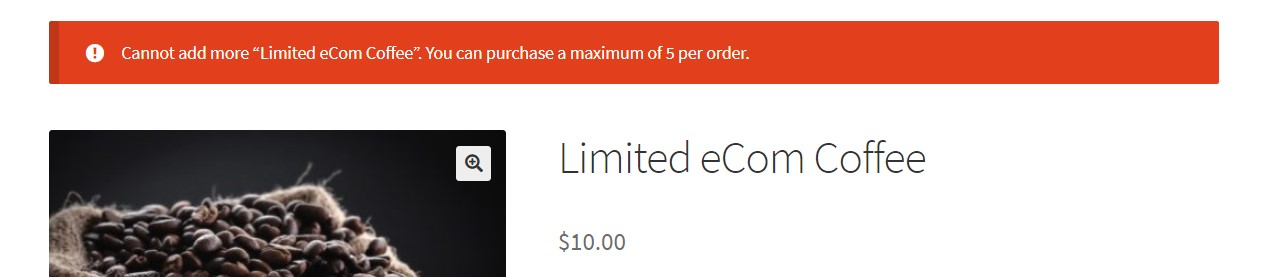
Automatically sets quantity inputs
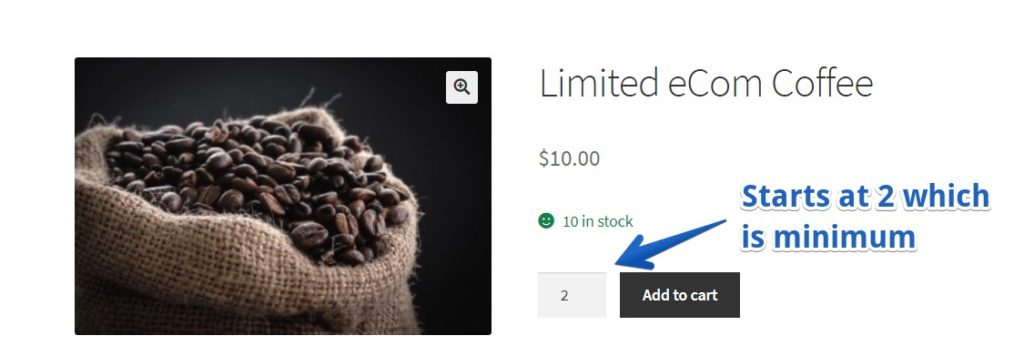
Quantity inputs on the product page and cart are automatically set to the minimum and maximum limit to prevent any confusion when customers add the product to the cart.
Extendable via developer hooks
We keep our plugins lightweight fast and flexible with developer hooks. We’ll be adding them to our documentation really soon.
Reviews
We are using Reserved Stock Pro for our vinyl music label webstore, and this plugin has been the perfect addition.
Reserved Stock Pro ensures that customers have a limited time frame to pay the goods in their cart and guarantees them their cart items.
In order to avoid customers locking up a full inventory of limited products, we requested the developer for a feature to limit the amount of one product that can be added to the cart. I’m extremely happy to say that the developer responded to our request for this feature within an extremely short timeframe and presented Min & Max Quantities within a week to us for testing. Test feedback was replied to again in a quick manner and an update was provided to us.
This plugin is the ideal solution for a webstore that deals with extremely limited items where the standard Woocommerce option “sold individually” is just a little bit too extreme. It’s perfect for when you want customers to be able to purchase more than one of an item, but not for example “troll” everyone by reserving all the stock that’s available. On the other hand, you can also use the option “minimum quantity per order” to ensure that a customer has to buy more than one of a product.
We’re very happy with this plugin and thank the developer for their work!
You must log in and be a buyer of this download to submit a review.
Or see bundle pricing
Change currency
Our promise



