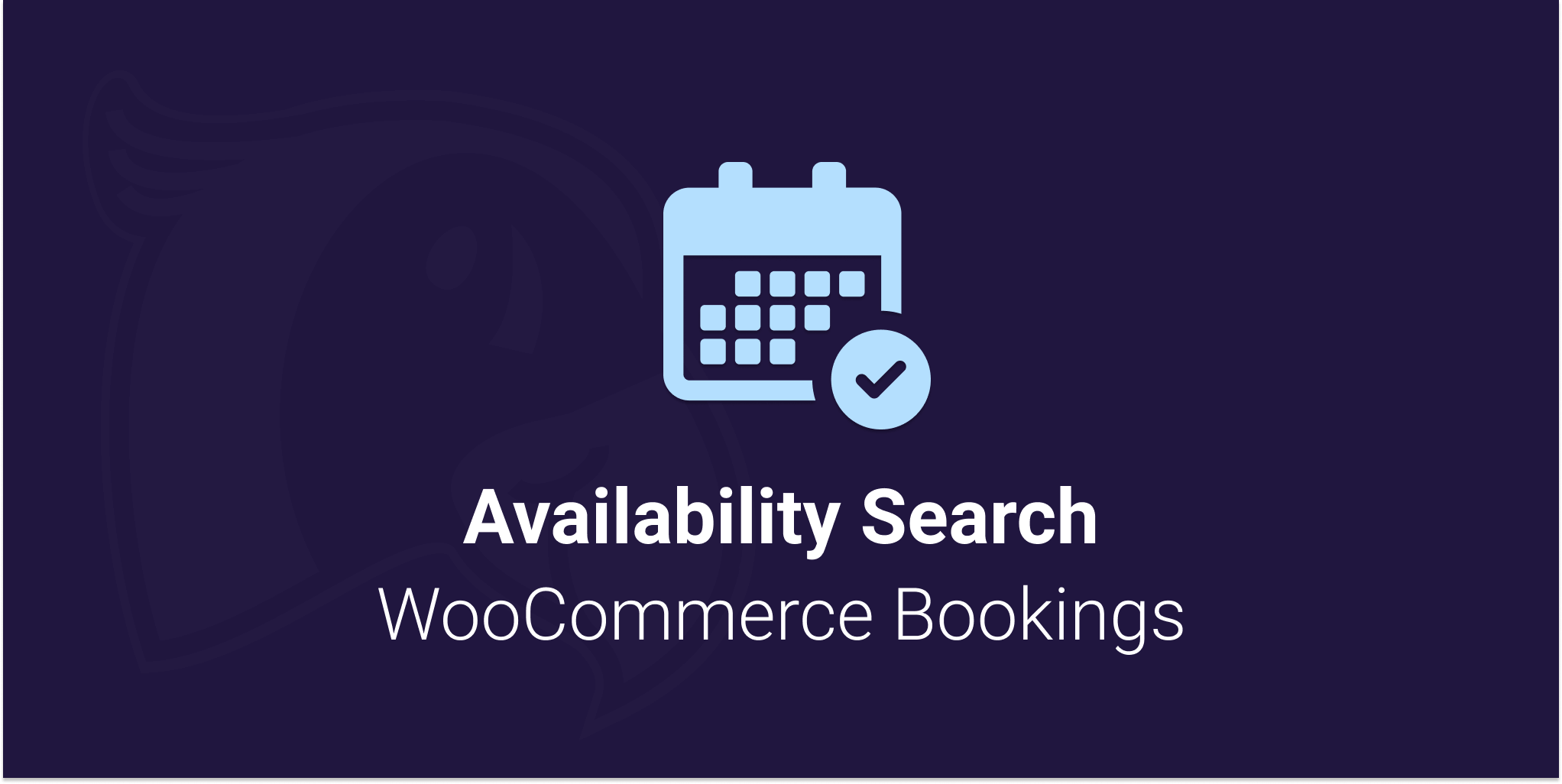Selling bundles of the same product? You’ve come to the right place. Our Stock Quantity Multiplier plugin for WooCommerce allows you to sell different quantities of the same product using variations.
How to sell variable products with stock multipliers.
Let’s say that you’re selling wine bottles. You’ve got 3 different options a customer can purchase.
- 1 Bottle
- 3 Bottles (3 pack box)
- 6 Bottles (6 pack box)
You’ll need “stock multipliers” per product variation to keep your inventory levels correct as customers purchase various bundles of your product.
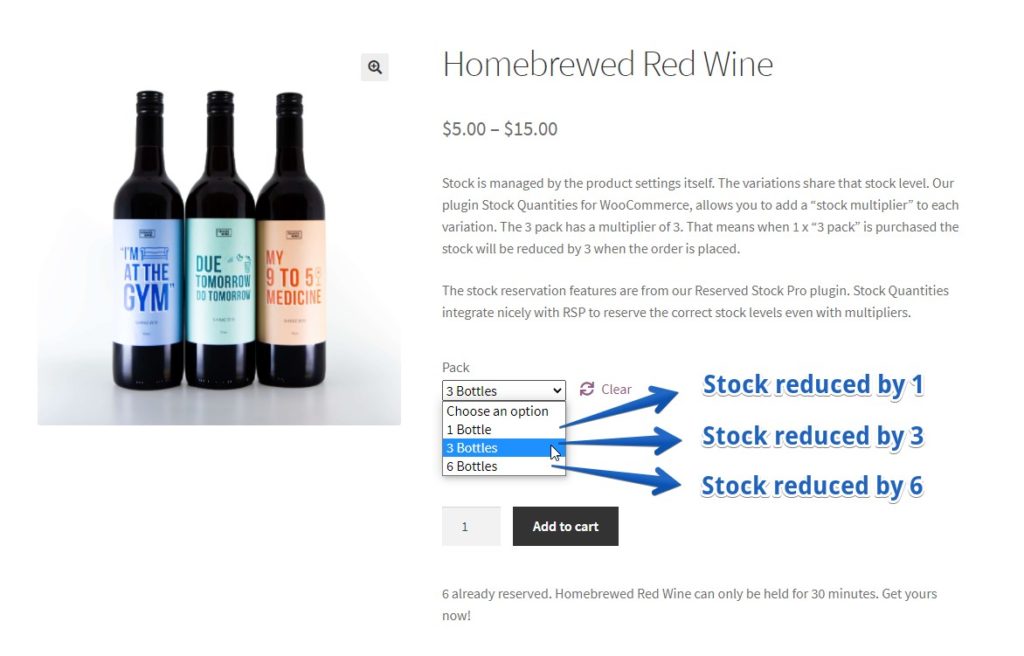
Setting up the products
WooCommerce doesn’t handle shared stock with multipliers by default. Without our Stock Quantities plugin, WooCommerce will always just reduce the stock by one per product sold. Let’s break down how to sell products that are packed in multiple quantities.
Since your product remains the same (bottles) and only the amount of wine bottles sold will change, we’ll create a variable WooCommerce product. The variable product will hold all our options and prices.
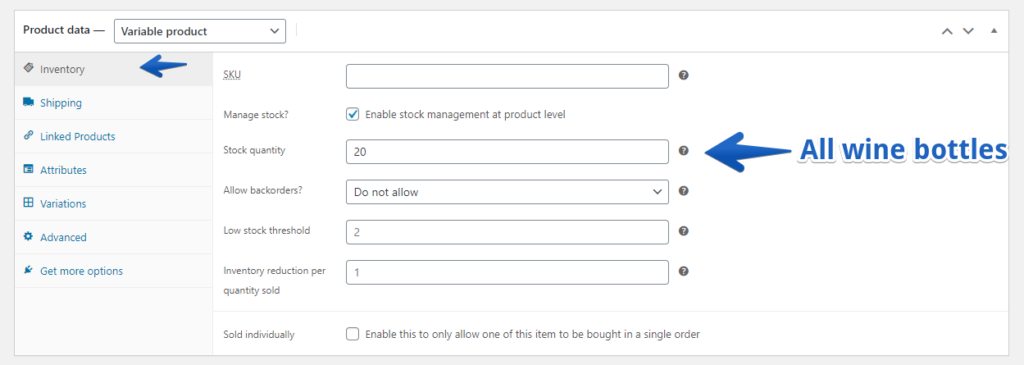
For this example, we will be selling packs of wine. We’ll set our stock quantity under the Inventory settings (we have 20 bottles), not on any of the variations themselves. Managing stock on the product level itself will allow each variation to share the stock levels that we’ve set on the product inventory.
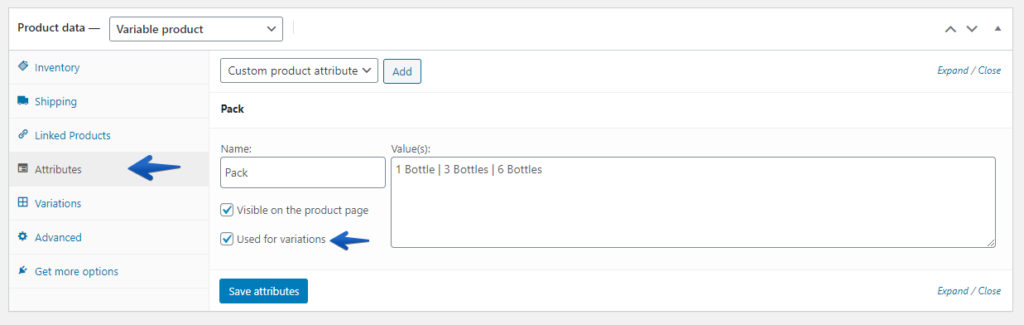
We’ll now create our attributes. These attributes will be our three options that customers can choose from. Let’s call ours “Pack” then customers can choose the package they want to purchase.
Next, we’ll click on the variations tab and then create our variations from the attributes. You’ll see the 3 options have been created!
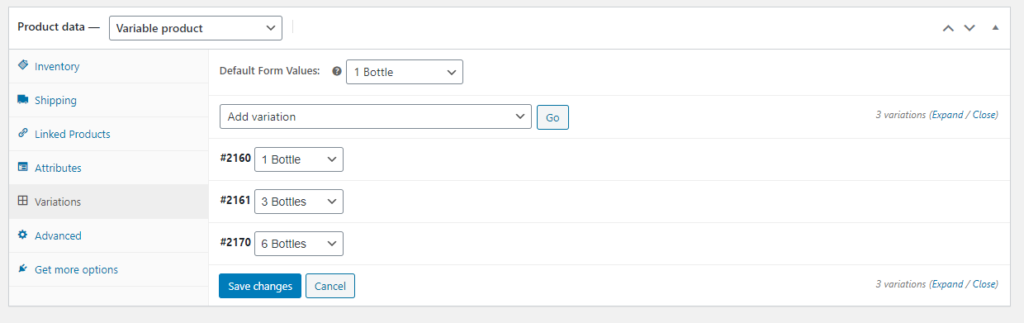
Here’s how we’re setting up our product variations to handle stock multipliers.
Variation: 1 Bottle
- Price: $5
- Stock Multiplier: 1 (Default – 1 bottle purchased)
Variation: 3 Bottles (3 bottle box)
- Price: $10
- Stock Multiplier: 3 (there are 3 bottles when purchasing one box)
Variation: 6 Bottles (6 bottle box)
- Price: $15
- Stock Multiplier: 6 (there are 6 bottles when purchasing one box)
How to add the multiplier to each product variation
Select each product variation and add the multiplier in the settings.
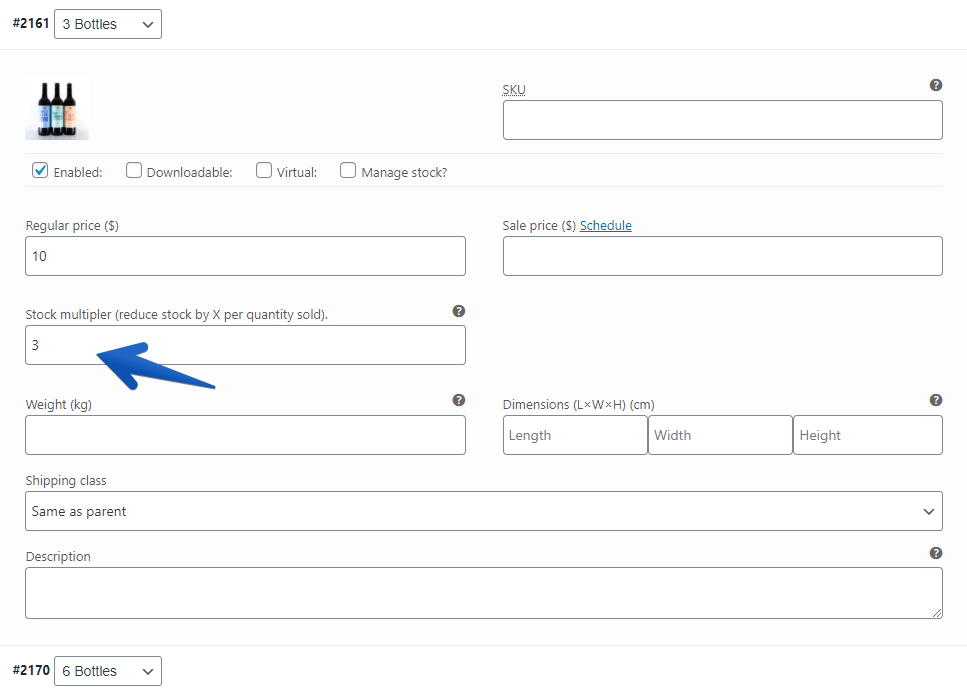
Normally when a customer purchases 3 of the variations, e.g three 6 Bottle carry boxes, WooCommerce would only reduce the stock by -3. However, with our new stock multiplier, the stock will be reduced by -18, which is the correct amount of bottles the customer would have purchased.
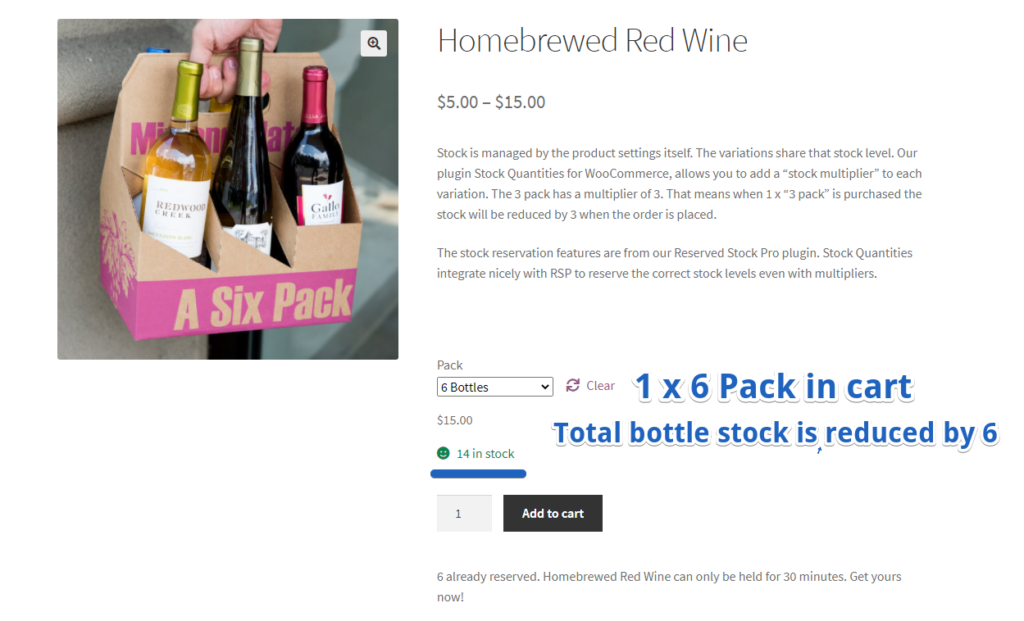
In other words, your customers want to buy 3 carry boxes of wine which is 18 bottles. They can mix and match the variations as they please, and all stock is reduced on the product’s global inventory level. You don’t need to worry about the individual variation stock features anymore!
Intergrations
Our Stock Quantity Multiplier plugin fully integrates with our Reserved Stock Pro plugin to reserved the multiplied amount of stock. Reserved Stock Pro allows product stock to be reserved for each customer. Stock is reserved when a customer adds a product to their cart.
Disclaimer
This plugin was inspired by the awesome Jeroen Sormani. He wrote a simple developer example of handling this issue. If you are a developer, feel free to create a custom solution.
We are keeping Stock Quantities up to date with the latest WooCommerce release and integrations with our plugins.
You must log in and be a buyer of this download to submit a review.