I’ve seen an increase in store owners wanting to combine our Reserved Stock Pro plugin with Side Cart plugins to enhancing the cart experience for their customers.
Keep reading if you are also looking for a side cart solution. I’ve done the research for you!
What are the benefits of a side cart?
You are wondering if you should install a side cart in your e-commerce store. There are pros and cons that you should consider beforehand.
- Your current checkout flow.
- Are you adding extra functionality because it’s cool or does it benefit your customer.
Let’s make sure we aren’t installing plugins just because they look cool and we “want” them. I often say the following to my clients when they suggest adding new plugins and features.
“Yes, it’s a cool feature, but are your customers asking for it? And how will it benefit your customers”
Always think from a customer perspective, it will help you understand the potential pain point or missed opportunities in your checkout flow. So, let’s dive into the common pain points with your current cart.
The default WooCommerce checkout flow looks like this:
- Customers will search through a list of products.
- The customer will add the product to their cart. Either from the list or dedicated product page.
- The customer will be prompted to view their cart with a notice banner.
- The customer is redirected to the dedicated cart page, that may include upsells/cross sells.
- The customer can update their cart or check for shipping details.
- Repeat for additional products or go to the checkout page.
What would something inside a cart plugin could do to help improve the experience for our customers?
- Reduce friction. A.k.a reduce steps in our checkout flow, and don’t interrupt the shopping experience.
- Provide meaningful upsells & cross sells.
- Provide shipping options at a glance.
- Guide the customer to checkout.
The new steps could like this:
- Customers will search through a list of products.
- The customer will add the product to their cart. Either from the list or dedicated product page.
- The customer will be shown the side cart automatically with upsells, they can update their cart and check shipping details while remaining on the same page.
- Repeat for additional products or go to the checkout page.
You might be thinking: “Morgan, that’s only a minor improvement!“
Yes I agree it’s minor. Minor improvements are good if you have traffic to your shop. eCommerce is a numbers game and the smallest improvement might seem redundant for a single customer, but you will see a huge gain over 1000s of customers.
What is the best side cart plugin for WooCommerce?
The best side cart plugin is the one that fits your customers and store. I’ll give you my recommendation from the plugins I’ve personally tested.
Fast Cart by Barn2 – Recommended
The Fast Cart plugin by Barn2 offers the fastest checkout flow I’ve seen for WooCommerce. Setup is equally as fast with their setup wizard.
Let me explain, the Fast Cart isn’t limited to the side cart, you can choose to use it as centered popup modal instead.
The power of Fast Cart comes with the addition feature of adding the entire WooCommerce checkout directly into the side/popup modal.
Customers can complete the entire checkout flow without having to reload the page once.
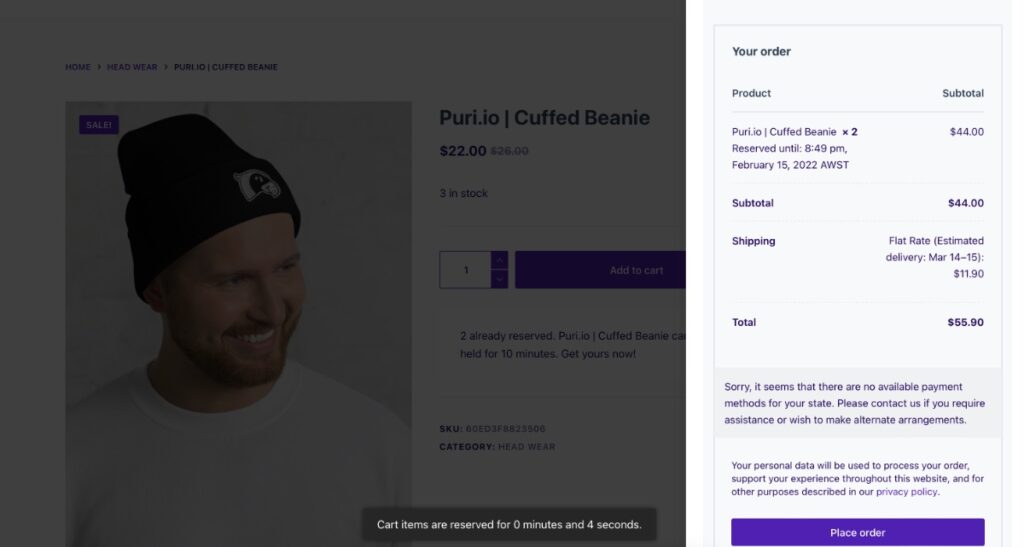
The Fast Car plugin is fully compatible with our Reserved Stock Pro plugin. Every product added to cart and updated in the cart will go through validation and be reserved strictly for the customer for a limited amount of time.
Side Cart Pro by Xootix
The Side Cart plugin by Xootix does offer a unique feature that I believe will greatly help upsell products using free shipping to reward customers.
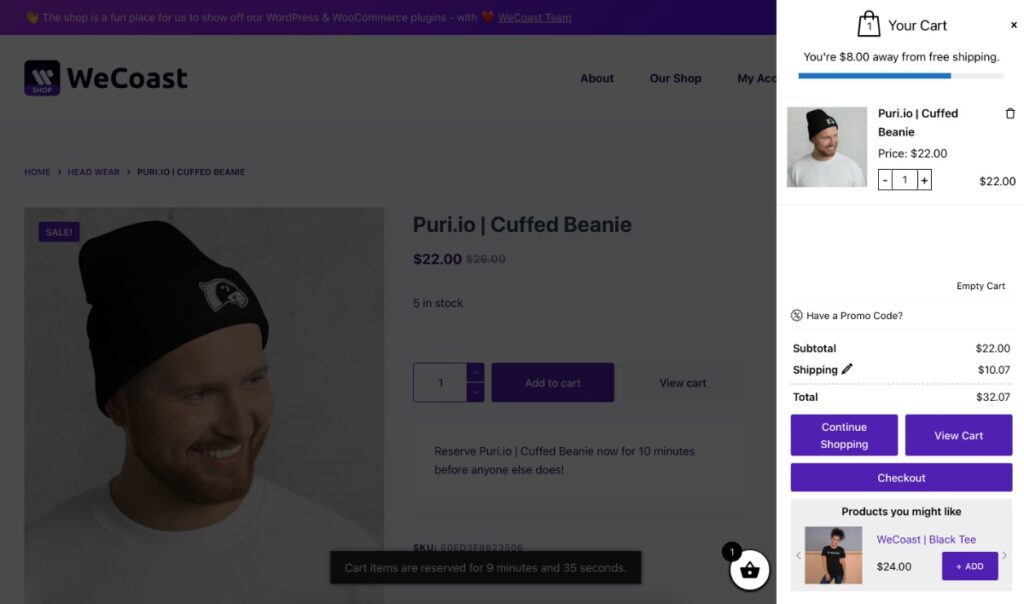
The side cart plugin will automatically detect the value needed for your Free Shipping method and display a progress bar inside the cart. This will give customers a visual push towards adding additional products to their cart in order to qualify for free shipping.
Downside: There’s a lack of validation to whether or not a customer can increase the quantity of a product in their cart. Unfortunately Reserved Stock Pro is incompatible with the Xootix Side Cart. However the developer has been made aware of compatibility issues.
Final thoughts
So, should you use on a side or pop-up cart in your eCommerce shop? You should definitely try it out and see for yourself! These types of plugins generally come with a money back guarantee, which gives power and freedom to stores owner. There’s no excuse for not experiment when it comes to running an online store.
Let me know your thoughts and results below!

