How to clear all existing WooCommerce Sessions
Old sessions and customer carts are stored in your database until they expire. So, if you have modified the WooCommerce session expiration time in Clear Cart for WooCommerce, we strongly recommend that you clear all existing WooCommerce sessions.
Existing sessions/carts will expire at the default WooCommerce expiration time, which is 48 hours of inactivity, or the previously set expiry time.
You can easily clear all sessions from your admin dashboard by going to WooCommerce > Status > Tools. Scroll down and click the Clear WooCommerce Sessions button. Once you’ve cleared existing sessions, your modified expiration time will apply to all new sessions.
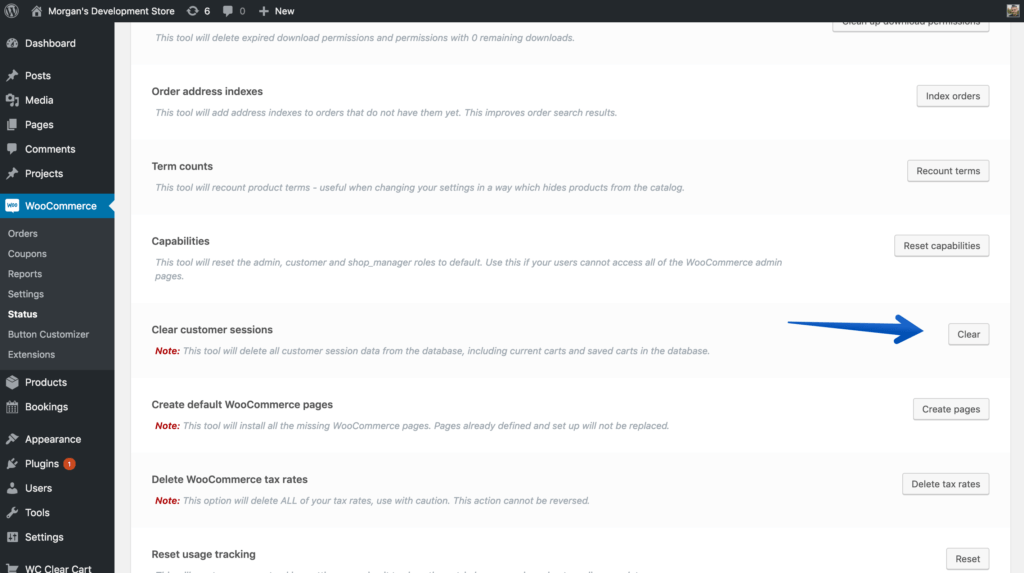
Does clearing customer sessions delete carts?
Yes, clearing the session data in WooCommerce will delete all customer carts in the database. Beware – this will also clear customer’s carts if they are currently on the site.
What is the default session expiration?
The default WooCommerce session expiration is 48 hours. WooCommerce will automatically check for customer activity after 47 hours. This leaves a 1-hour gap for the customer to extend their session.
What counts as customer acitivty?
A customer simply has to load (or refresh) any webpage on your website to be counted as “active” by WooCommerce.
