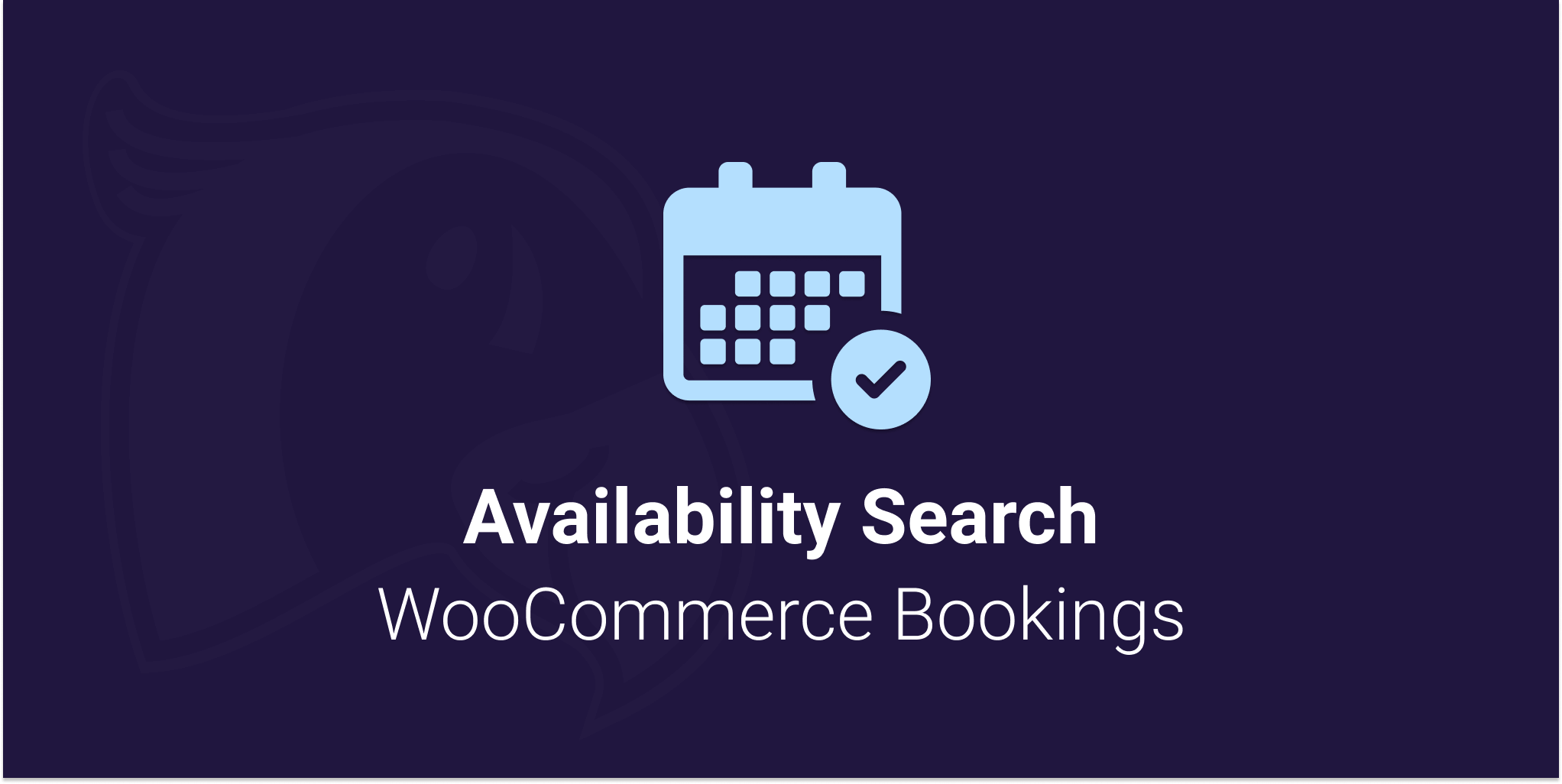
Viewing documentation for the Availability Search WooCommerce Bookings Plugin
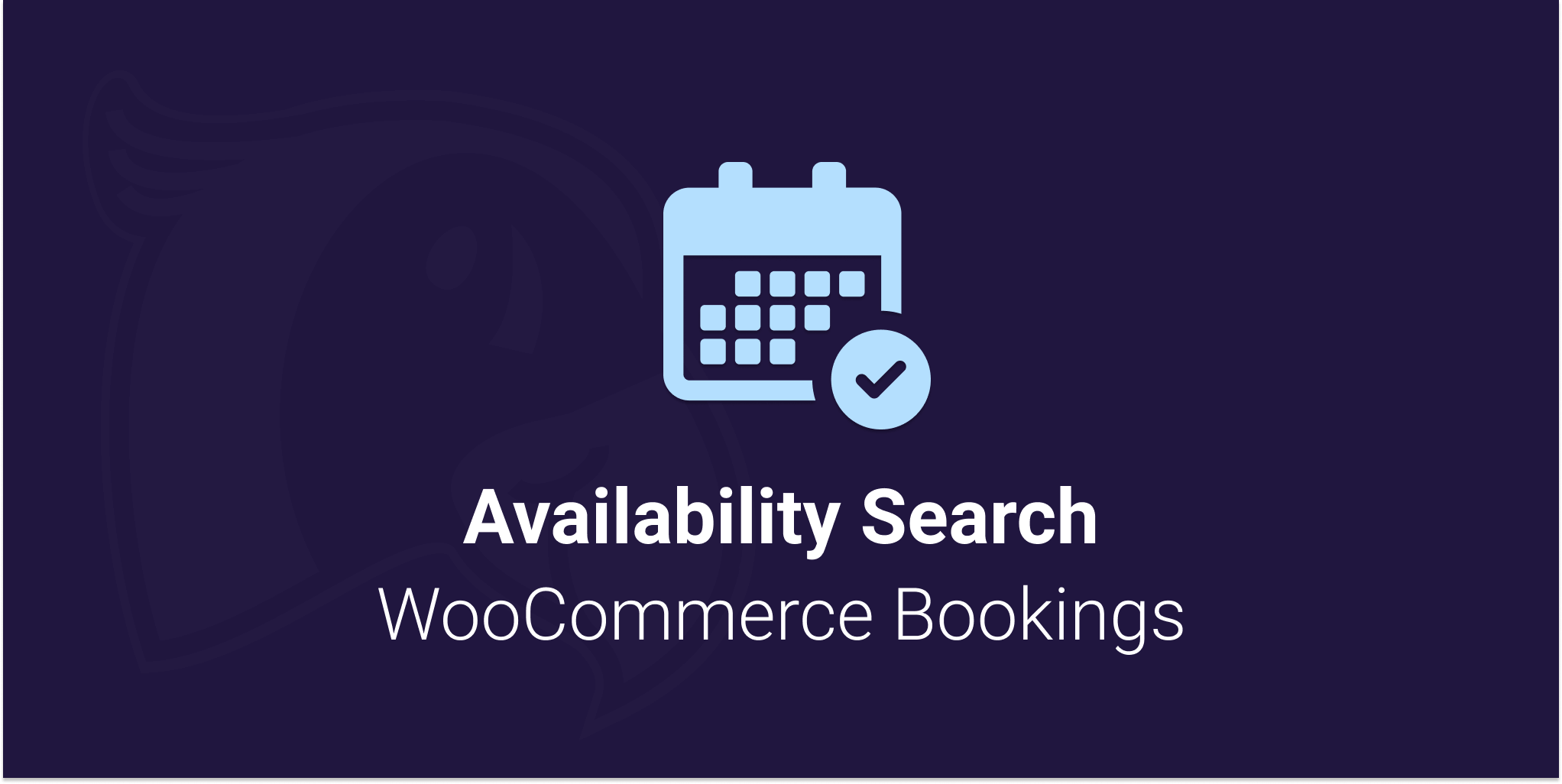
Viewing documentation for the Availability Search WooCommerce Bookings Plugin
Adding a keyword search to the WooCommerce Bookings Availability Search is simple. All you need to do is put the keyword attribute into the shortcode, then specify if the search should return partial or strict product name results.
[availability_search keyword="flexible"]Code language: JSON / JSON with Comments (json)You can add a keyword search along side the category selector as well.
Specify how the keyword search should match product names by adding keyword="flexible” or keyword="strict" to the shortcode.
The keyword search can either be flexible or strict.
Let’s say we have two products named:
Flexible: If you search “Great Fish” then both 1 & 2 will show up because both have the word “great”. Flexible requires at least one partial match.
Strict: If you search “Great Fish” then only number 1 will show up, because strict requires each keyword (“great” & “fish”) to be a full or partial match in the product name.