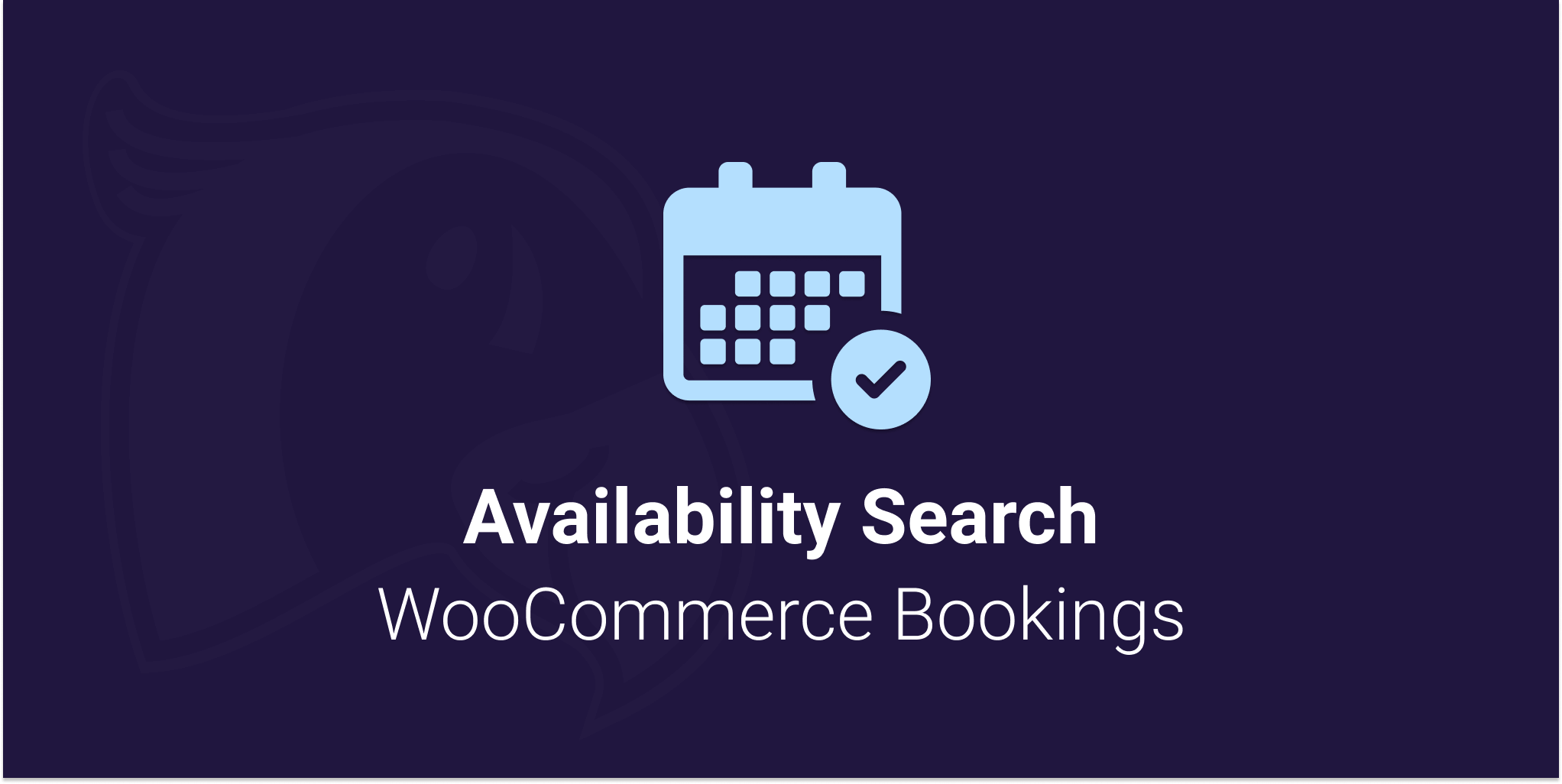
Viewing documentation for the Availability Search WooCommerce Bookings Plugin
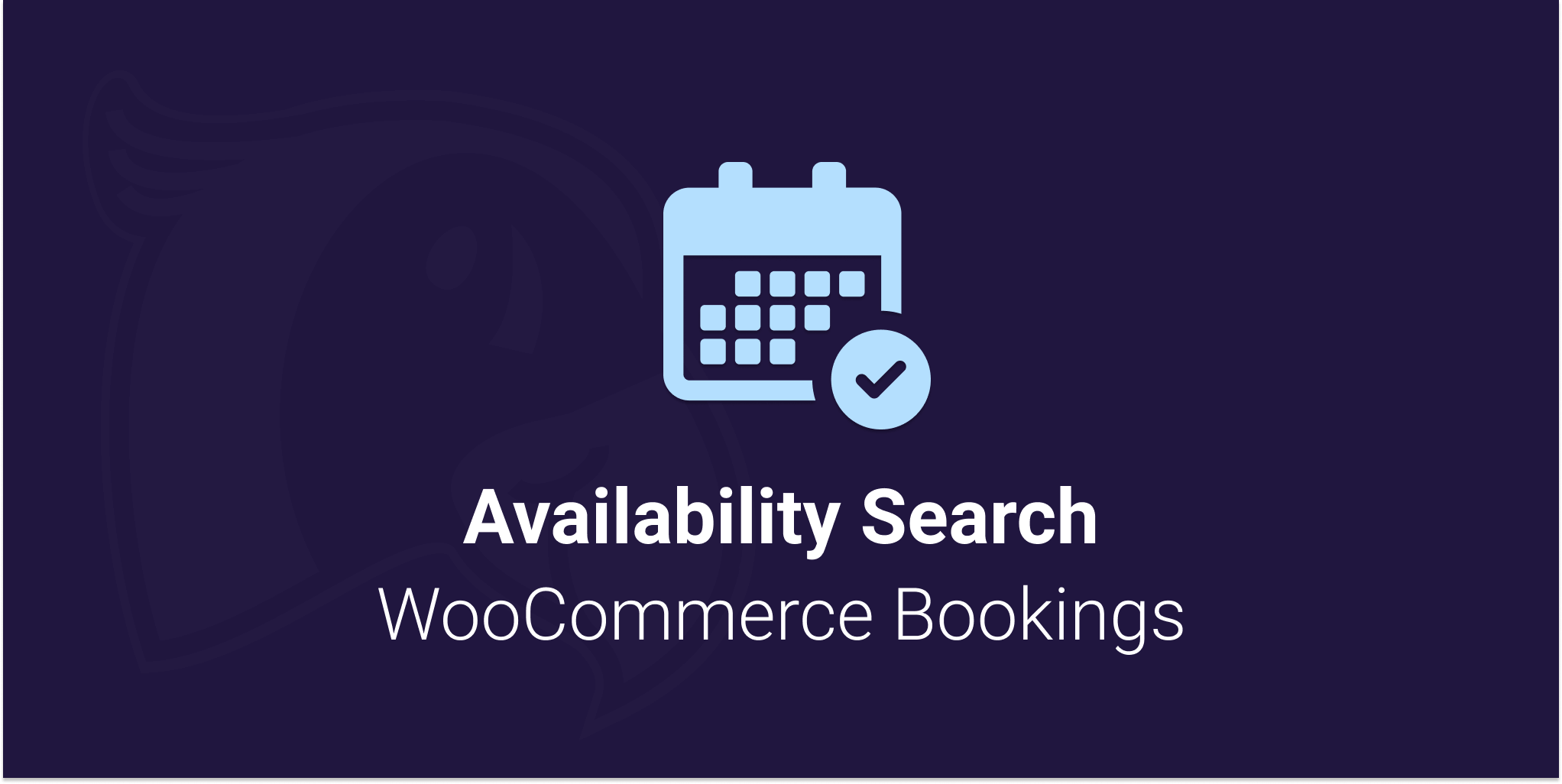
Viewing documentation for the Availability Search WooCommerce Bookings Plugin
There isn’t an option for everything, but there is a way to achieve almost everything with Javascript.
The below Javascript code changes the hour and time selector to have more time options visible at once.
document.addEventListener('DOMContentLoaded', function () {
const findASWBSelect = document.querySelectorAll(".calendar-time select");
if (findASWBSelect) {
findASWBSelect.forEach(element => {
element.setAttribute("size", "4");
});
}
});
Code language: JavaScript (javascript)