How to cancel your subscription
We keep it easy. There are no phone calls or hoops to jump through to cancel your payment subscriptions.
If you want to cancel your plugin subscription follow these steps:
- Login to your account
- Navigate to the Subscriptions tab
- Click cancel on the subscription you wish to cancel.
- Your done!
That’s it! Your subscription will be canceled and you’ll not get automatically charged anymore.
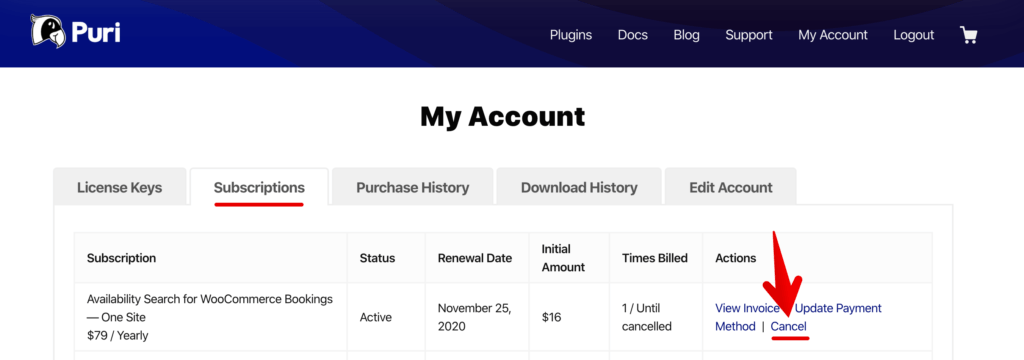
Will my license still work after cancelling?
Yes, your license will continue to work until the original renewal expiry date after cancelling your subscription.
After the renewal date passes, your license will expire and you’ll lose access to plugin updates and premium support.
However, you can still renew the license for another year to continue getting updates & premium support. Click to find out How to Renew a License.

