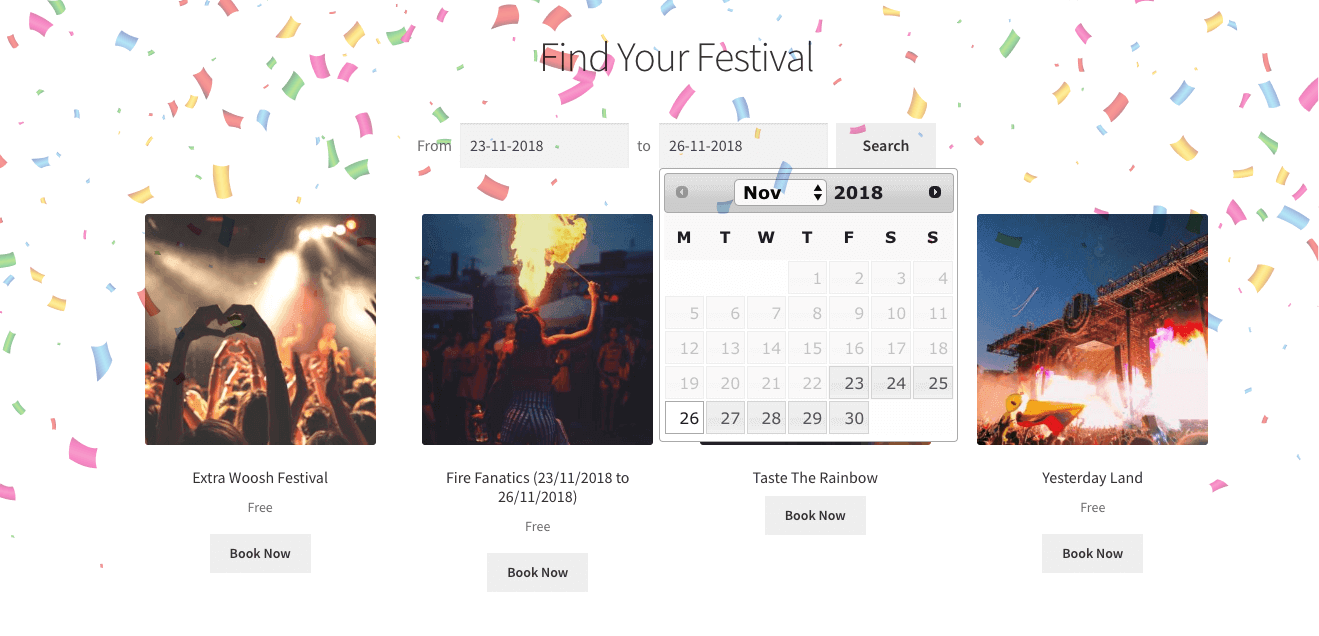Version 3.0 is out for both Checkout Countdown Free & Pro! We encourage you to read the release notes carefully. We’ve made some big changes to how the plugins function.
PRO USERS – Pro version is now a standalone plugin (not an add-on).
If you have upgraded to Checkout Countdown Free 3.0 and still are running an older version of Checkout Countdown Pro, the Pro features will not work. You need to upgrade to Checkout Countdown Pro 3.0.
However if you need to keep using the old Pro version then you’ll need to downgrade to Checkout Countdown Free 2.4.3 (Download here)
Why Checkout Countdown Pro 3.0 became standalone
Prior to 3.0 Checkout Countdown Pro has worked as an add-on to Checkout Countdown Free. This meant both plugins needed to be active at the same time. In the beginning we thought this was a great model and is similar to how plugins like Elementor function.
After giving Checkout Countdown a lot of thought, we’ve decided that the add-on model was holding us back. Here’s our reasons why we prefer standalone rather than the add-on model:
Less compatibility issues
Compatibility issues are a nightmare/time sinkhole for users and developers. We wanted to minimise potential issue that come with add-ons plugins.
There’s a few scenarios where add-ons can become troublesome:
- A user has updated one of the plugins but not the other. This can create compatibility issues due to inconsistence.
- A user no longer holds a valid license for Pro updates, but still wants to update the Free plugin. A standalone Pro plugin will ensure that this won’t potentially break the site.
Due to scenarios like these we’ve always had to consider whether a user has Free plugin version X installed with Pro plugin version Y. That leads us into our next point…
Easier for us to provide solid ongoing updates
A standalone Pro plugin makes the code predictable. We know what code runs and when it runs. This means less time patching potential bugs and more time developing useful features and updates that work out of the box.
Easier for the end user
We believe in creating a smooth experience in our plugins. But the add-on model is not as smooth as we’d like. If a user were to install the Pro plugin without having the Free plugin installed, they’d be greeted with an admin notice that allows them to automatically install the Free plugin.
The install process could be confusing to those who did not use the Free plugin in the first place. Also understanding how add-ons work and making sure both plugins are updated can also be an annoyance.
Now you don’t have to worry about having to install 2 plugins anymore. Checkout Countdown Pro 3.0 will have a smooth installation and update experience.
What’s included in 3.0
Important changes you should note:
- Checkout Countdown Free & Pro 3.0 are now standalone plugins (They cannot be activated together.).
- Check your custom CSS! We’ve updated the code structure, it could potentially break your old CSS. We’ve got new sample CSS here.
Version 3.0 has been a journey of completely rebuilding the JavaScript for Checkout Countdown. Our goal has been to create a better experience for you and your customers. This means we’ve created a mini framework that allow us to extend Checkout Countdown functionality on-going in ways that were not possible before.
Our main focus has been to polish features and the plugin performance.
- 3.0 works with popular caching plugins like W3 Total Cache
- It’s now possible to add styling with the rich text editor for the countdown text such as the banner message, counting text and expiry text.
- Automatic HTML classes to change the style when the countdown is running or not, e.g.
.checkout-countdown-is-counting - You can now use the countdown bar (site wide banner), the checkout notices and shortcode all at the same time.
- Countdown Bar can optionally be set to the top or bottom of the site.
- Choose to display the cart or checkout notice countdown individually.
Other improvements include:
- Optionally enable leading zeros on minutes and seconds.
- Loading indicator before the countdown starts.
- Counting performance, stability and flexibility.
- JavaScript events for when the countdown has finished. Events will make it easy to add custom features.
- Removed all jQuery from the free version.
What would you like to see?
We are excited to start building upon 3.0 and improving our much needed in-depth documentation.
We really need your feedback for the future of 3.0+! What features would like to see? What are your current pain points? Let us know via support.