
Reserved Stock Pro for WooCommerce
Our Reserved Stock Pro plugin for WooCommerce allows your store to reduce the stock quantity of products when they’re added to the cart. Stock controlled products will automatically be removed from the cart after a set amount of time…
WordPress 5.8 or later
WooCommerce 8 or later
PHP 7.4 - 8.4
Designed For
Our Reserved Stock Pro plugin is the original, most tested, and trusted solution to prevent overselling in WooCommerce stores.
- ✅ Designed for serious WooCommerce stores with 10,000s of active customers.
- ✅ Your customers will secure product stock in their cart, preventing over-selling.
- ✅ Built-in countdown timer to help customers see their reservation time & checkout faster
- ✅ Highly customizable for developers & well documented.
- ✅ 14 Day Refund Guarantee – Try it out!
Setup Product Reservations in the WooCommerce Cart
Happier Customers, Better sales
Reserved Stock Pro, our plugin, improves the shopping experience by providing stores with limited, high-demand inventory a seamless checkout flow for their customers.
- 1,000 people come to your product page, when you have 10 items in stock.
- Everyone tries to add the product to their cart.
- Reserved Stock Pro correctly ensures the first 10 customers secure the product in their cart for a limited amount of time.
- Everyone else will be able to see “All 10 items are reserved”.
- The 10 customers can fill out the checkout without stress, even purchase additional products within the time.
The ideal shooting experience for customers is the one which encourages higher order values, and continued shopping. Reserved Stock Pro does just that.
💡 What’s the standard experience?
By default WooCommerce provides a race to finish the checkout payment. All 1,000 people would believe they are purchasing the items, only to end up disappointed. There’s also a possibility of over-selling (negative stock).
Ready for large traffic WooCommerce stores
We’ve battle-tested Reserved Stock Pro with multiple high traffic sites. The plugin code has minimal impact on performance, and optimized for object caching using Redis.
- Custom database table for maximum performance.
- Smart cart expiration and removal of products.
- Native use of WooCommerce action & filter hooks
- Reservations are calculated separately from our own database, meaning the product stock (metadata) is not overridden or changed.
We’ve put a lot of care into documenting the inner workings of Reserved Stock Pro, for those who need to know exactly what happens in the background.
🤩 Prevent negative stock & deliver customer expectations
You’ll no longer have to worry about over-selling, or disappointed customers who missed out on products during your flash sales.
Automatic Caching Support
Speed is important for eCommerce, therefore we have built-in support for most popular caching methods, WordPress plugins & hosting companies.
Reserved Stock Pro is optimized for performance with use of object caching as well.
- Redis Object Caching
- LiteSpeed Cache
- WP Engine (hosting)
- WP Rocket Cache
- WP Fastest Cache
- W3 Total Cache
- Kinsta Cache (hosting)
- Siteground (hosting)
- Rocket.net (hosting)
- and more
Developer Friendly
See our Developer Usage documentation for examples code snippets for quickly customizing Reserved Stock Pro.
Plugin Screenshots
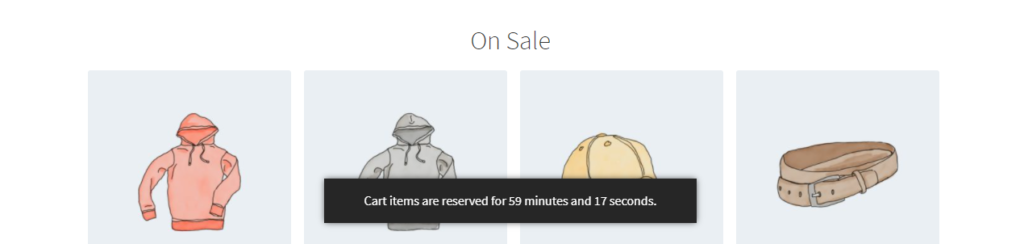
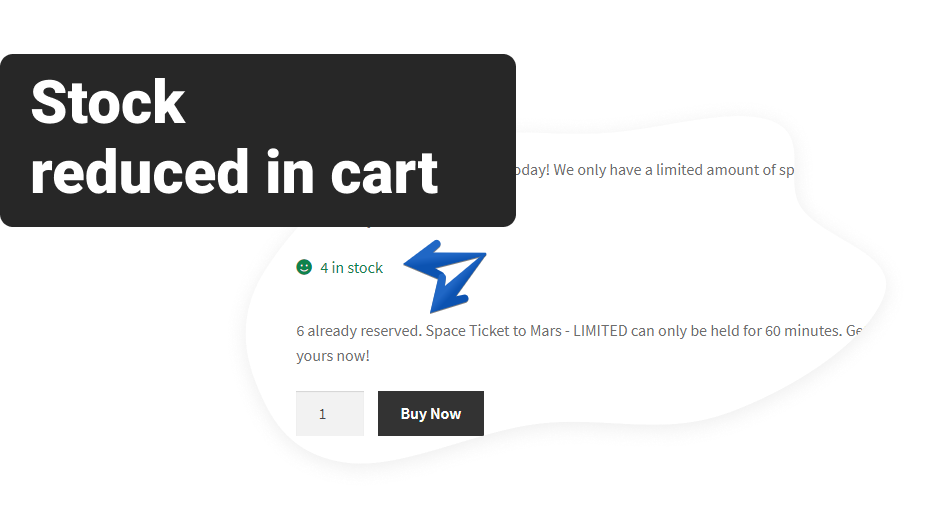
Inventory related messages for customers on the product pages.
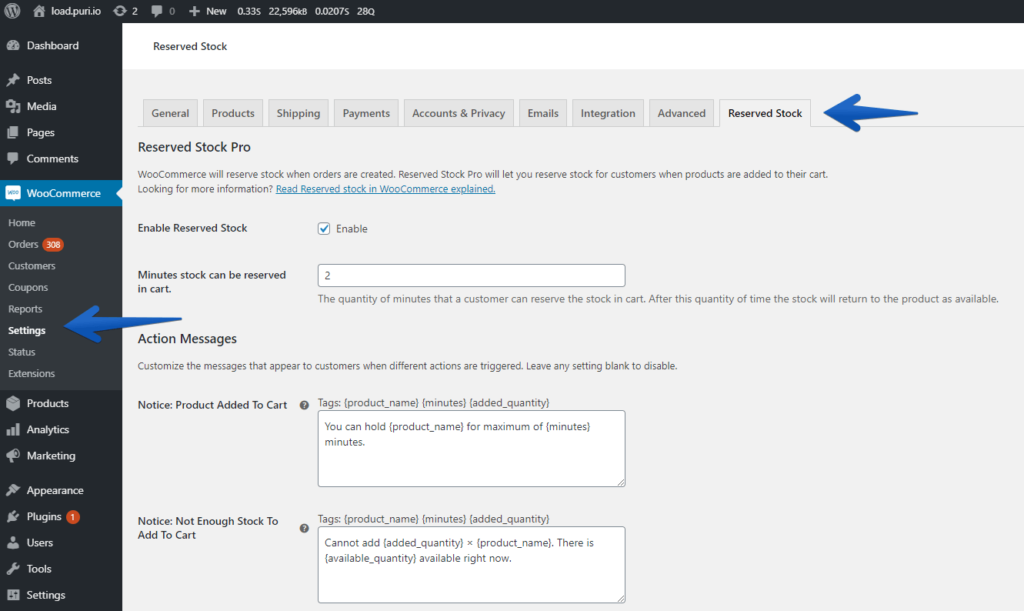
Requirements for Reserved Stock Pro
Our plugin is designed to work automatically with products that have “Managed Stock” enabled in their settings. The rest of your products won”t affected by reservations.
Supported product types:
- Simple Products
- Variation Products – Each variation will be reserved separately.
- Grouped Products – Any product with stock within a grouped product will be reserved.
- WooCommerce Product Bundles
- WooCommerce Subscriptions
Note: Bookable products using WooCommerce Bookings are not affected. WC Bookings has its own management “in-cart” system. If you would like to change the WooCommerce Bookings “in-cart” expiry time, then have a look at our Clear Cart & Sessions plugin.
FAQs
Do you have a demo site?
You can view an active installation of Reserved Stock Pro on our demo store. The demo site runs multiple of our plugins for a showcase.
Try adding a product to your cart reserve it for 4 minutes.
How can I limit the product quantity in each cart?
You can make sure that a single person can only reserve a limited amount of each product per order with our Minimum & Maximum Quantities for WooCommerce plugin.
How can I customize RSP, Do you have developer hooks?
Yes, we’ve made our Reserved Stock Pro plugin flexible with many WordPress filter and action hooks. See our prepared example code snippets in the developer hooks to help you get started.
Does RSP alter stock numbers on product pages?
Yes, Reservation amounts are calculated added several places around your WooCommerce site and product pages.
How does RSP compare to Cart Stock Reducer?
We’ve written a comparison post between our Reserved Stock Pro and the WooCommerce Cart Stock Reducer plugin.
Will guest cart reservations be transferred to accounts?
Yes. a person on the checkout decides to create, or sign into an account. Then their current reservations will be transferred to the account seamlessly.
Reviews
I have tested most of the stock reserve plugins but this is the best so far.
The support is very helpful and they respond quickly.
I recommend it 100%.
This plugin is vital to us due to the nature of our products. The plugin itself is excellent, support is even better!
I release my products in small batches and publicly announce what time they go live. This means although I’m only a small-volume seller, all my sales are done over the course of a short period of time. Sometimes I even sell out in minutes!
In the past, this has frequently led to accidental multiple purchases of the same item, so then I have to disappoint customers by telling them they didn’t actually get it and have to refund. As well as the potential bad feeling this caused, it also cost me financially as my payment provider does not refund transaction fees.
I had a developer create a plugin that marked stock as sold as soon as a customer hit the Paypal button, but that didn’t eliminate duplicate sales completely. It also meant that if the customer changed their mind and didn’t complete payment, the item continued to be marked as sold. I had to do a LOT of micro-managing.
Your plugin does exactly what I need and have been hoping for since I started way back in 2013. I no longer have any duplicate sales and my customers aren’t so frustrated. They also like being able to see that an item is reserved because they know they might have another chance to get it if they come back a few moments later.
I honestly don’t have any suggestions for improvement, the plugin works absolutely beautifully for me! I just hope you keep making it for many years to come. 🙂
Outstanding support service! Awesome product and awesome support. Highly recommend it!
The plugin works amazing and with no issues at all.
I later wanted to do some CSS on some of the notification boxes and also here I got help within 12-hours. The funny thing is… the CSS was related to WooCommerce I realized and not the plugin! Even Morgan was confused about how to execute what I wanted and still took his time helping out, and solving the issue.
Also to add… we are very focused on fast load times on nezumistudios.com and we haven’t seen slow down symptoms since activating this plugin at all.
It’s a little expensive – but ye, you get what you pay for….. Good stuff!!
Thanks.
Amazing support and flawless plugin. This plugin helped me with limited edition drops.
This plugin handles woocommerce product reservations perfectly! I had one customize need and they manage it super fast and just that way what I looking for. I highly recommend this 5/5
Fantastic service! 10/10 product can’t recommend Morgan and his software highly enough! Instant assistance
This plugin is exactly what we needed. We manage a vinyl music webstore that sells very limited items, and in the past we had numerous feedbacks from our customers that their items where “snagged” out of their carts while they were going through the payment process. This is, as explained above by the plugin description, a problem within Woocommerce itself.
This plugin has fixed the issue for us with basically no further effort in terms of configuration. Clean and fast installation with immediate effect. The plugin already proved it’s worth during a pre-order rush where every customer got exactly what they wanted with no further problems.
The developer also quickly responded to us when we asked for a new feature which is now released as the plugin called “Min & Max Quantities”, where a store owner can set the minimum and maximum quantity for an item to be put into the basket of a customer.
We’re incredibly happy with this solution, as it has been straight forward and easy to use. Totally hassle-free, working as expected. Big ups for the great customer service the dev provided to us.
Used other plugins for managing stock reduction, but they always caused more problems than the solved. Reserved Stock Pro is the answer we have been looking for. Its doesnt slow down your site, is fully customisable, and is constantly improving. Not to mention the support is outstanding!
We were using an outdated, poor performing ‘stock reducer’ plugin. This one has been a great replacement. Much better performance and reliability. Their support is very good, they were able to quickly answer all my questions!
You must log in and be a buyer of this download to submit a review.
Or see bundle pricing
Change currency
Our promise


See usage documentation & guides

