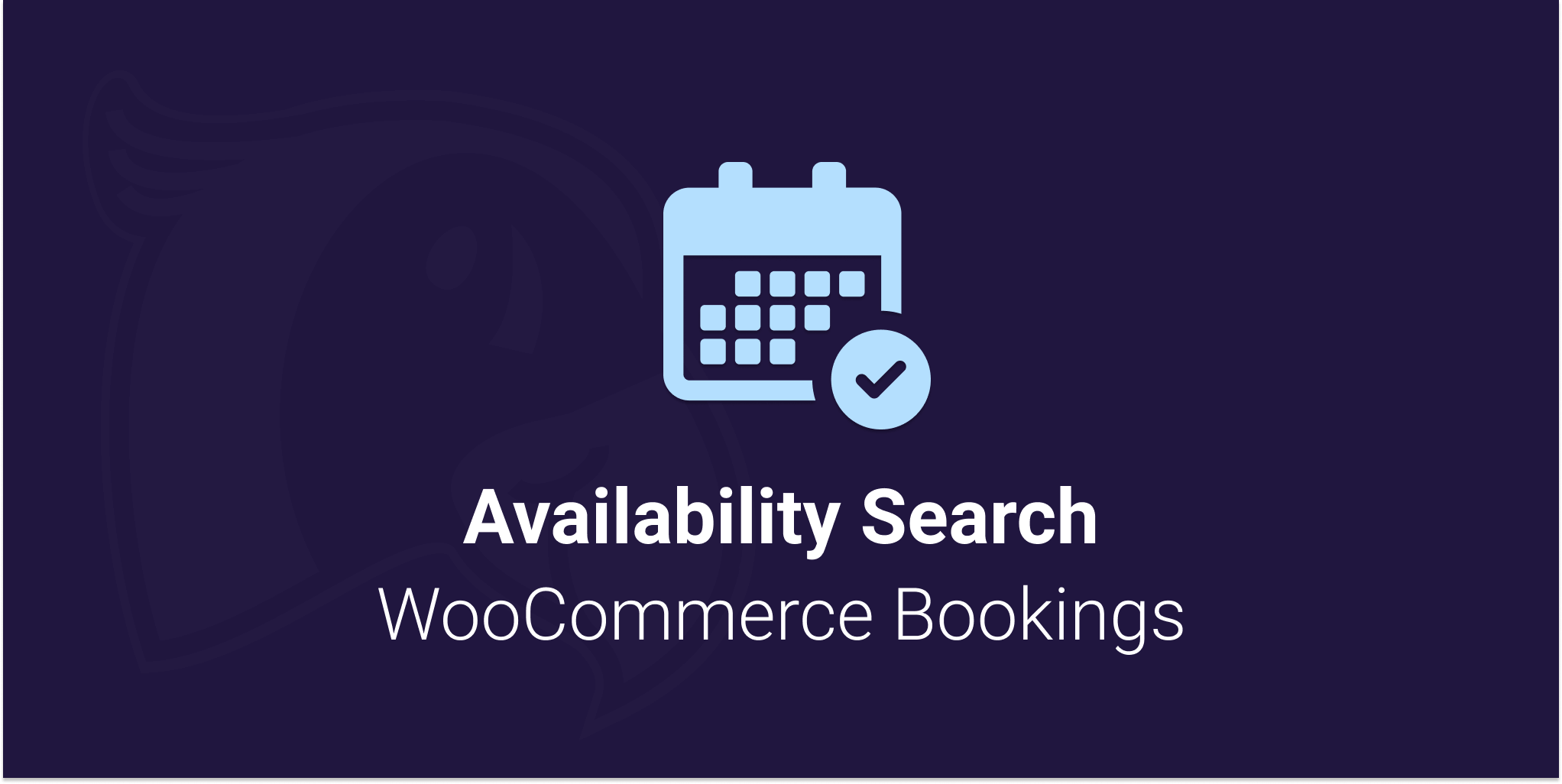
Viewing documentation for the Availability Search WooCommerce Bookings Plugin
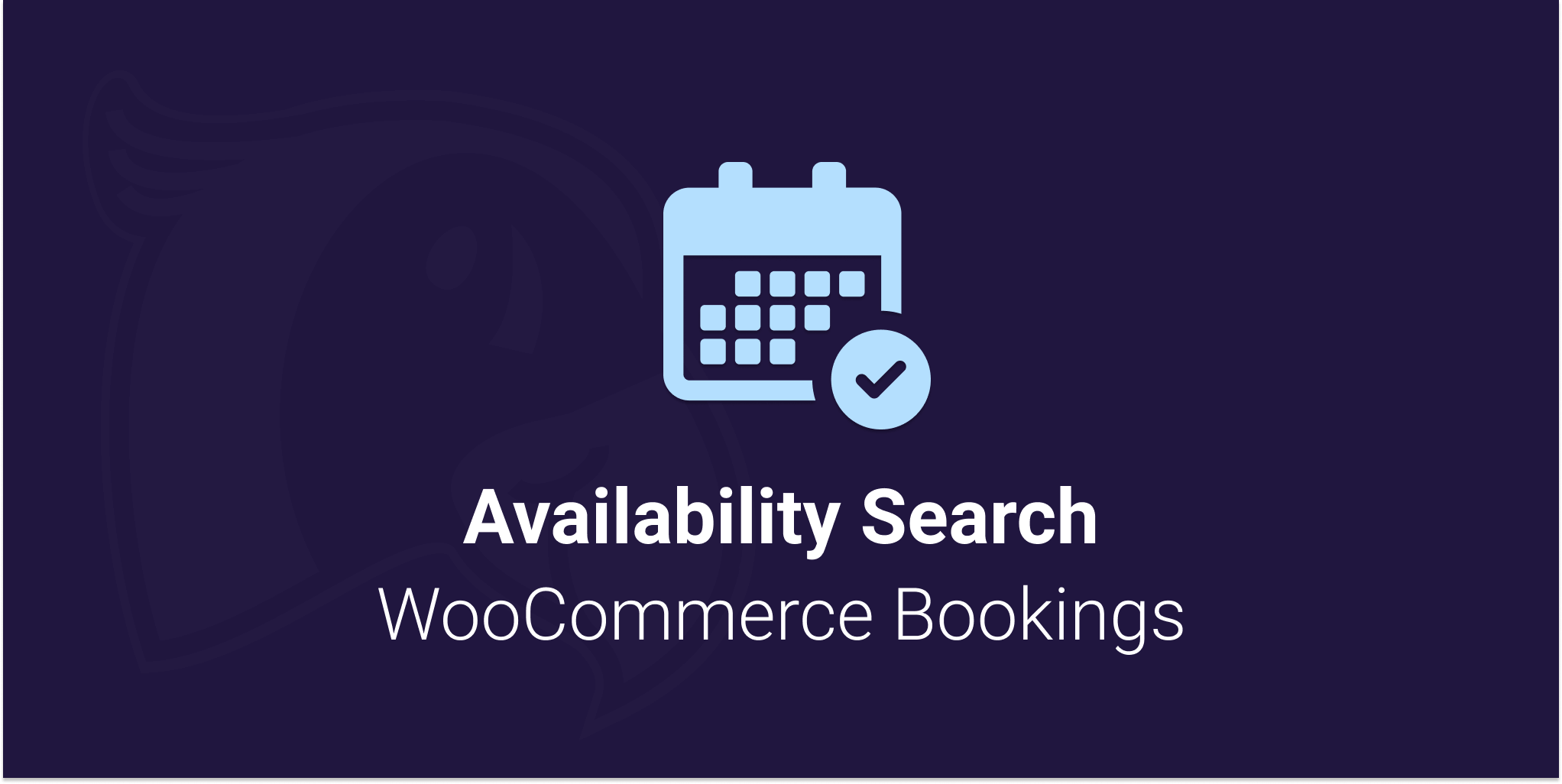
Viewing documentation for the Availability Search WooCommerce Bookings Plugin
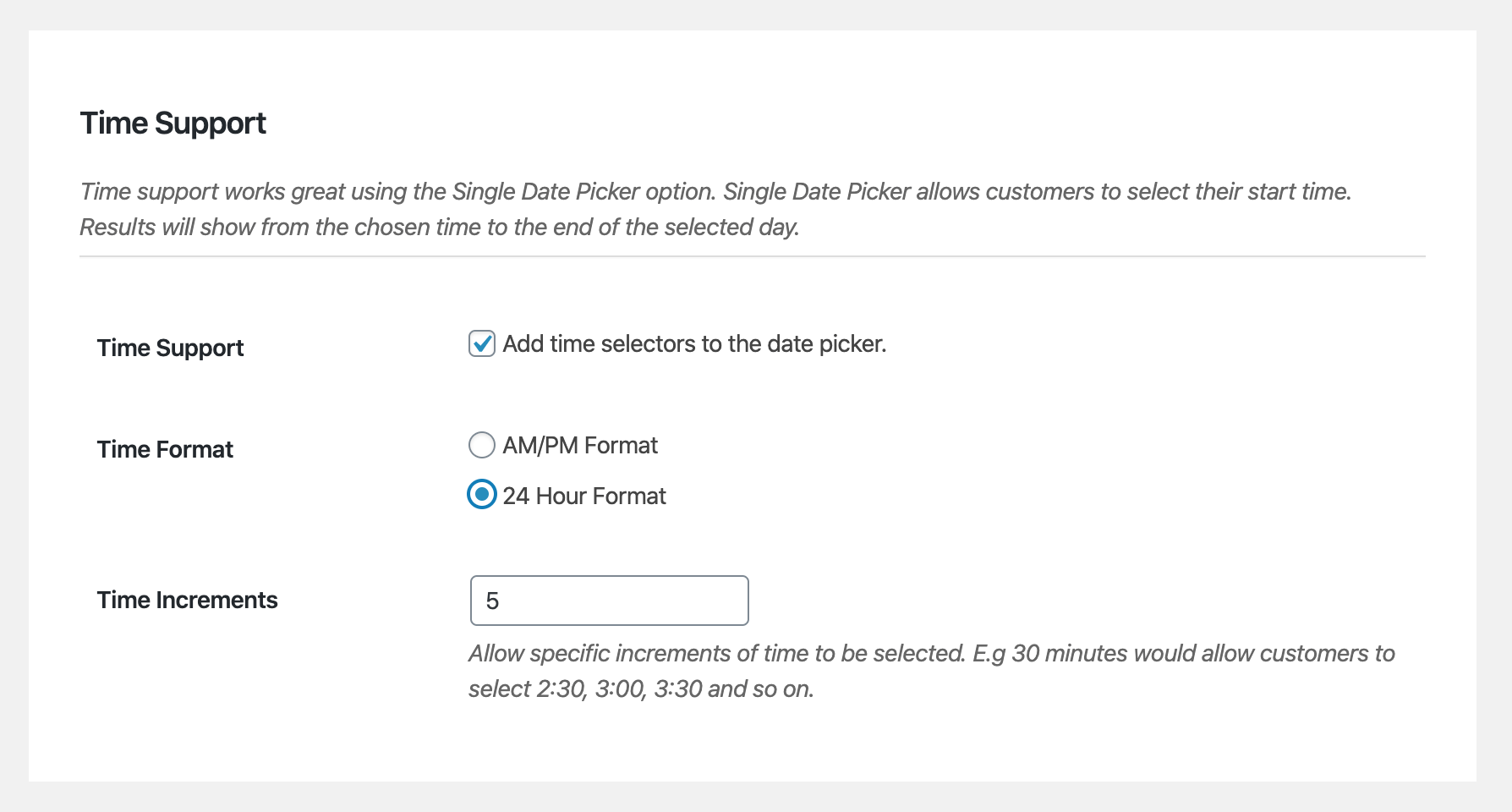
Availability Search for WooCommerce Bookings supports time slots.
You can search for bookable product availability between dates and time. However, there a few limitations you should be aware of.
Enabling time support will affect all instances of the Availability Search on the front-end of your site. You can enable or disable time support at any time. You can also change the time format to AM/PM or 24 hour time.
Time support creates a dropdown for customers to select the specific time they wish to search.
Increments allow you to choose how minutes of the hour is selected. For example, if you set an increment of 20 minutes, your customers will be able to select their time slot in 20 minute intervals in the time selector dropdown.
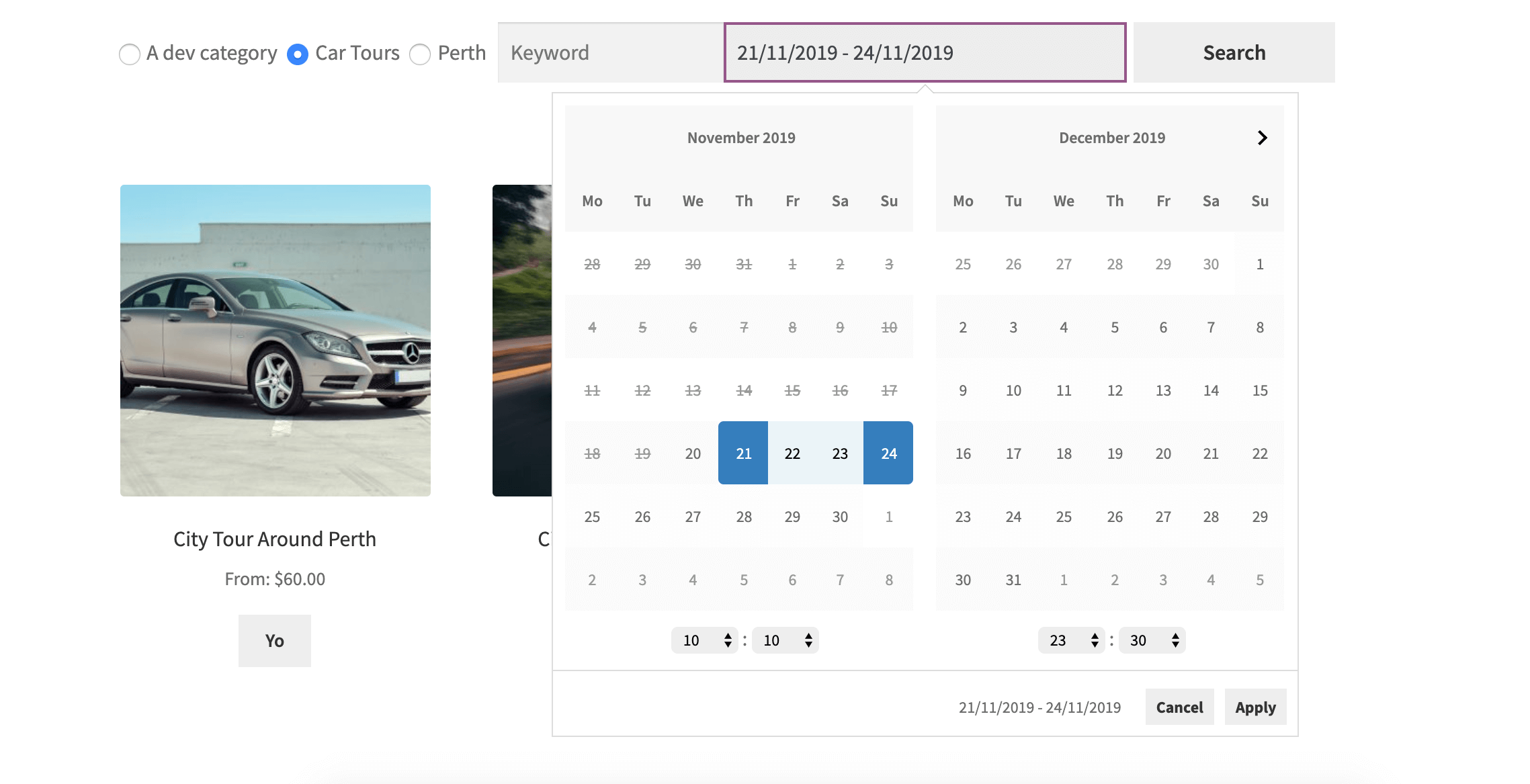
When you enable time support with the date range picker, you’ll see the start time on the left and end time on the right.
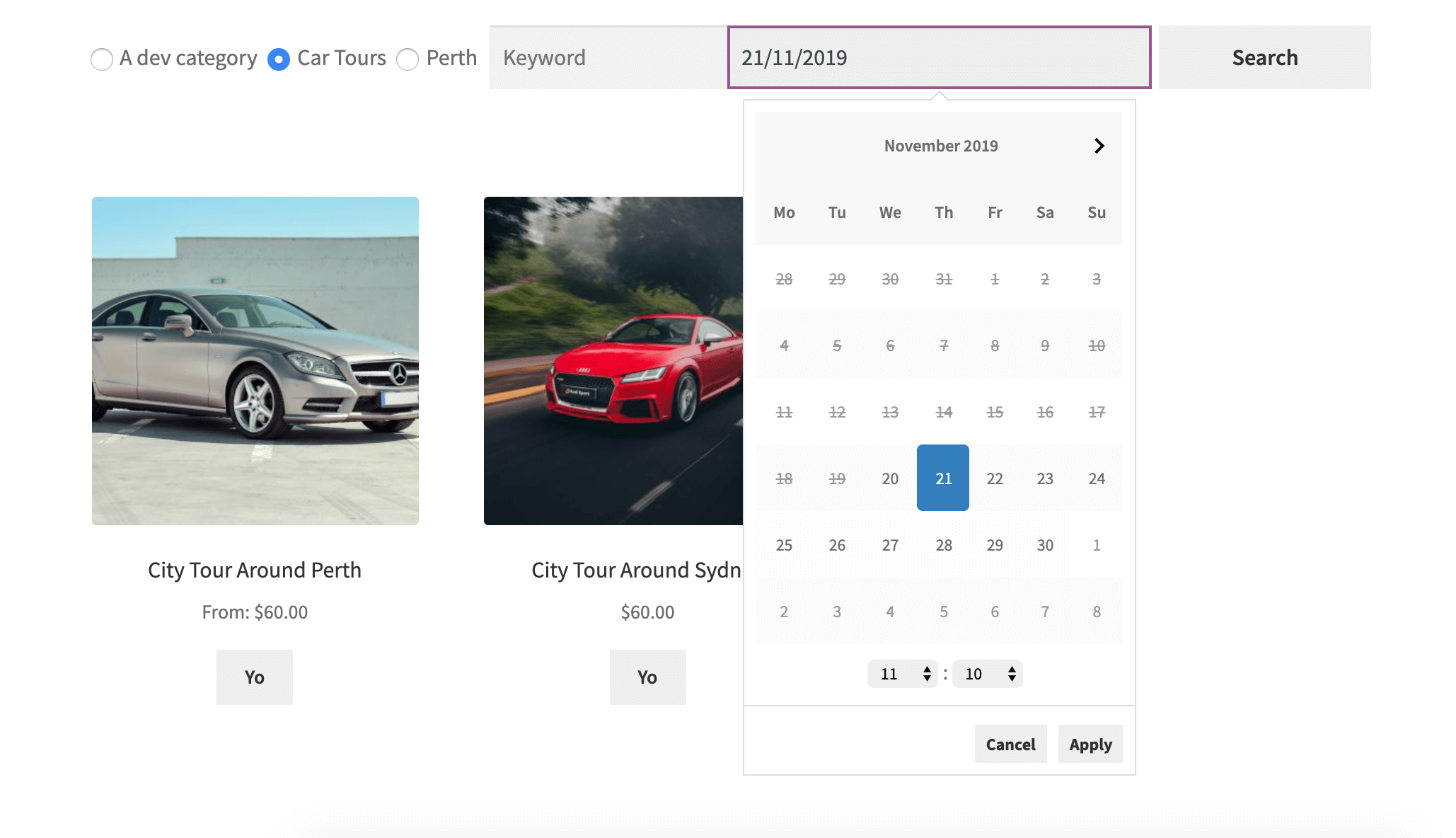
In the Single Date Picker mode time support works a little different. As you can see there’s only 1 time selector.
Selecting the start and end date in the single date picker mode isn’t supported by the calendar library, so we’ve come up with solution that works well with the WooCommerce Bookings.
The start time behaves as a ‘starting from‘ time (whatever time is selected by the customer) and the end time is automatically set to the end of the day (midnight).
Automatic ending time works really well when you have bookable products with different/flexible ending times or max durations. You don’t risk your customers selecting an end time too early. WooCommerce bookings’ setup means that even 1 minute too early would mark the whole duration and unavailable and potential customers would miss out on seeing your full selection of available products. With automatic ending time, your customers will see all availability from their chosen start time on their selected day.